Enabling or disabling the “Load all tenants” toggle impacts how the tenant data is loaded and enables/disables the column sort functionality, while affecting the performance of the Sync page.
Overview
By default, when you load the Sync page, tenant data is loaded asynchronously—the toggle is off.
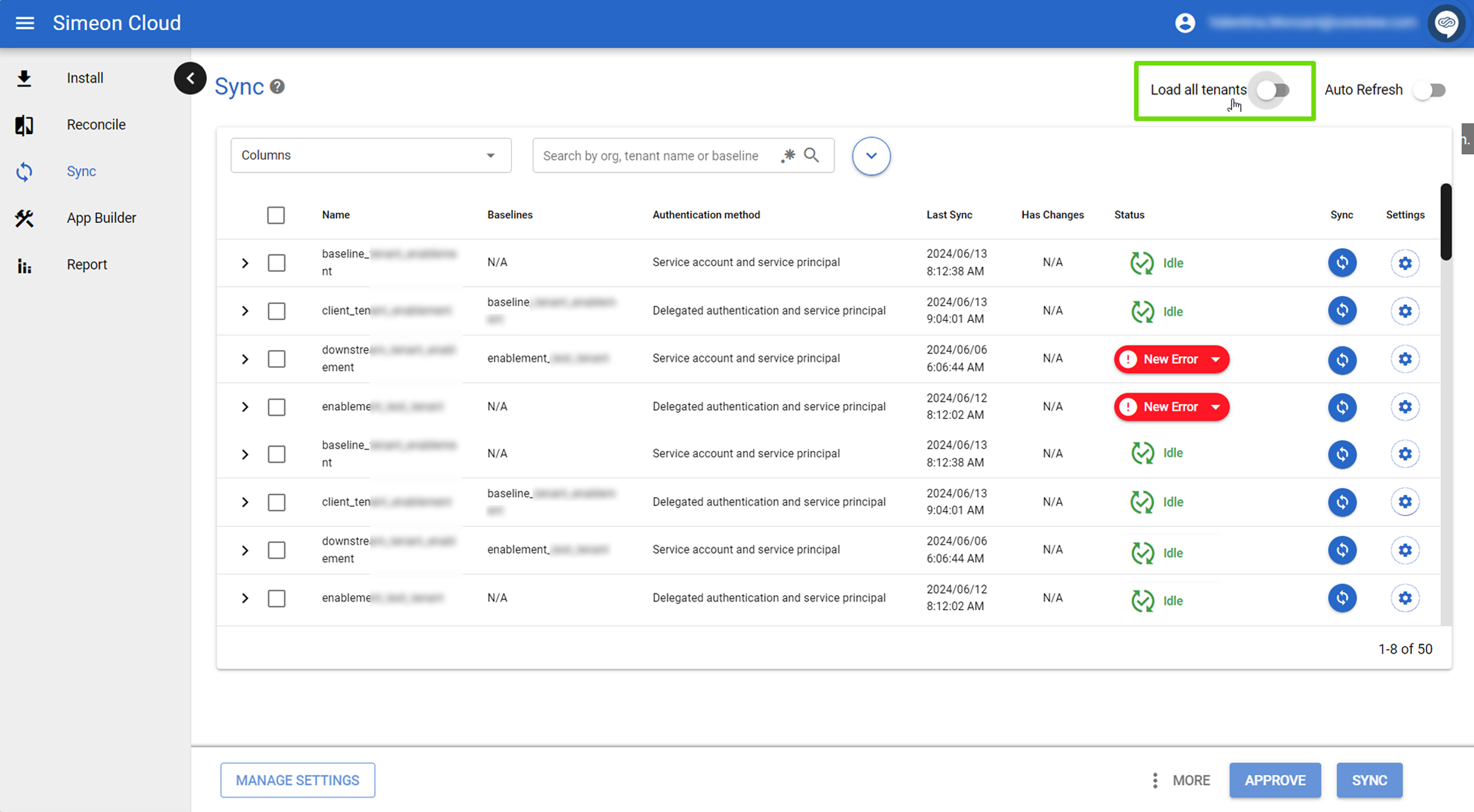
This means only the tenant data visible on the page (above the fold) is loaded initially, including status and other relevant information.
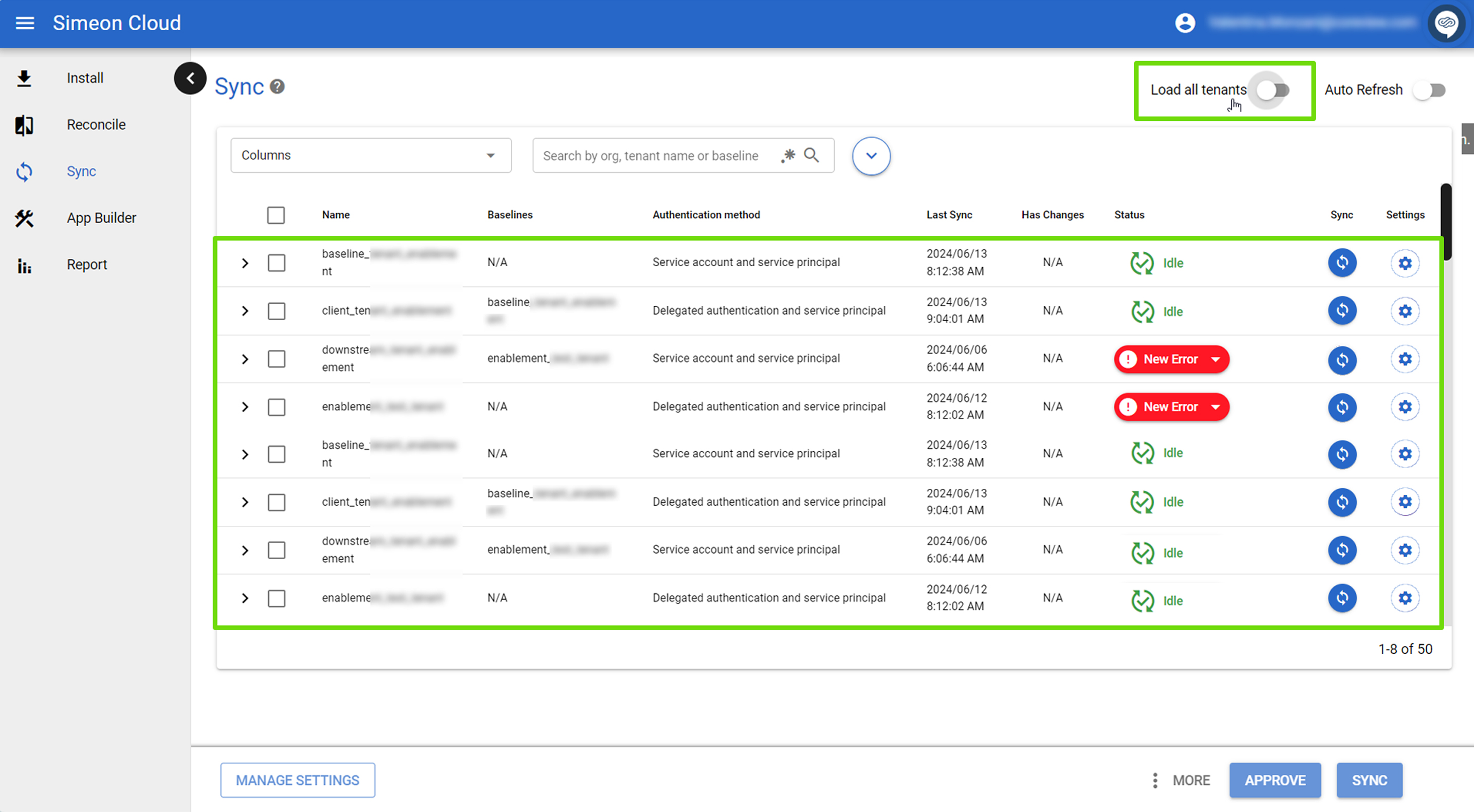
For example, if you have 100 tenants, only about 8 are visible when you first load the page. As you scroll (infinite scroll), more tenant data loads.
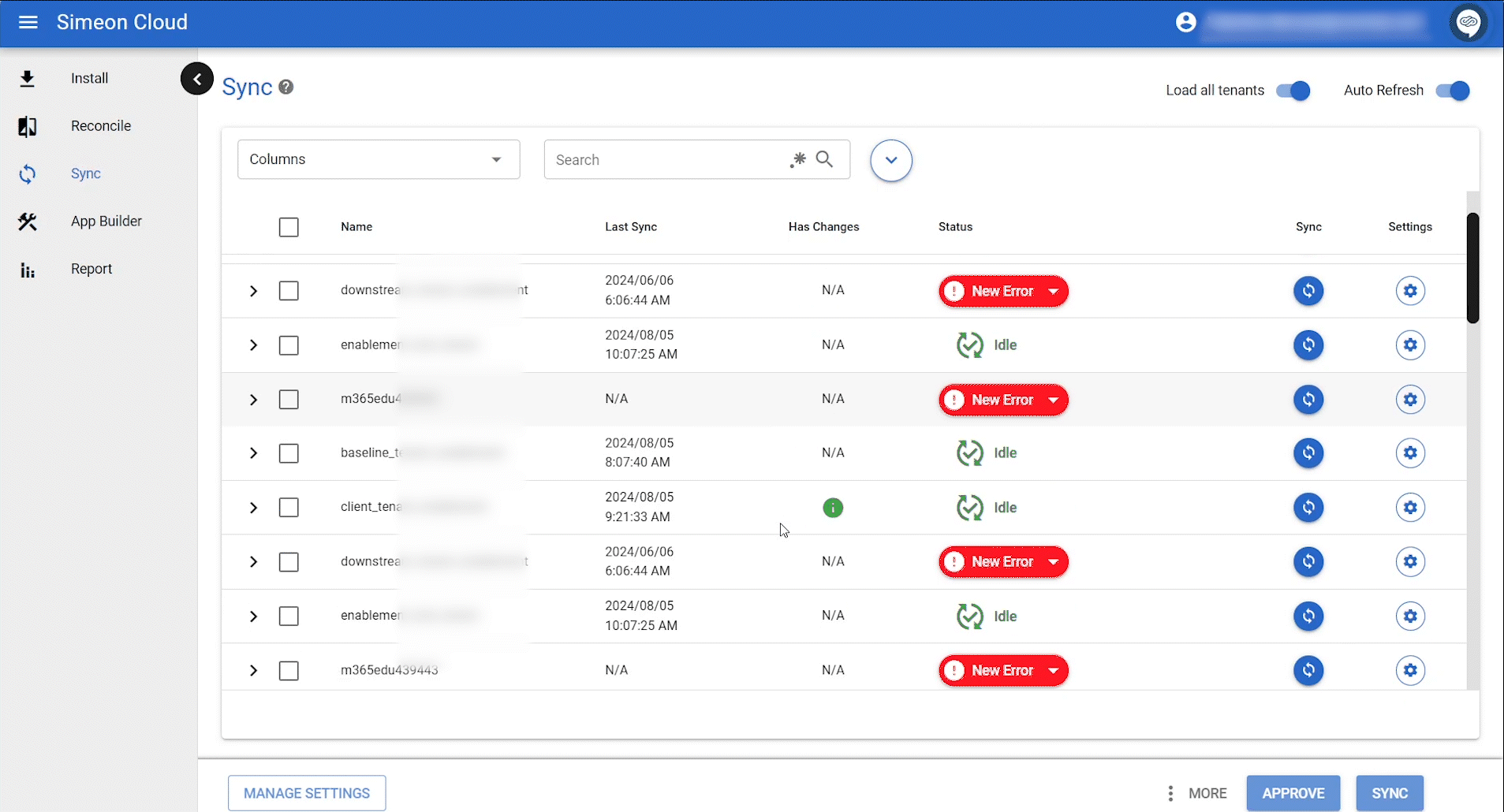
Enable/disable the toggle
By enabling or disabling the toggle, you can opt to load tenant data asynchronously or load all tenant data:
Enable “Load all tenants”
If you enable the “Load all tenants” toggle at the top, all tenant data will load at once when you open the Sync page. This allows you to sort columns, such as status, right away.
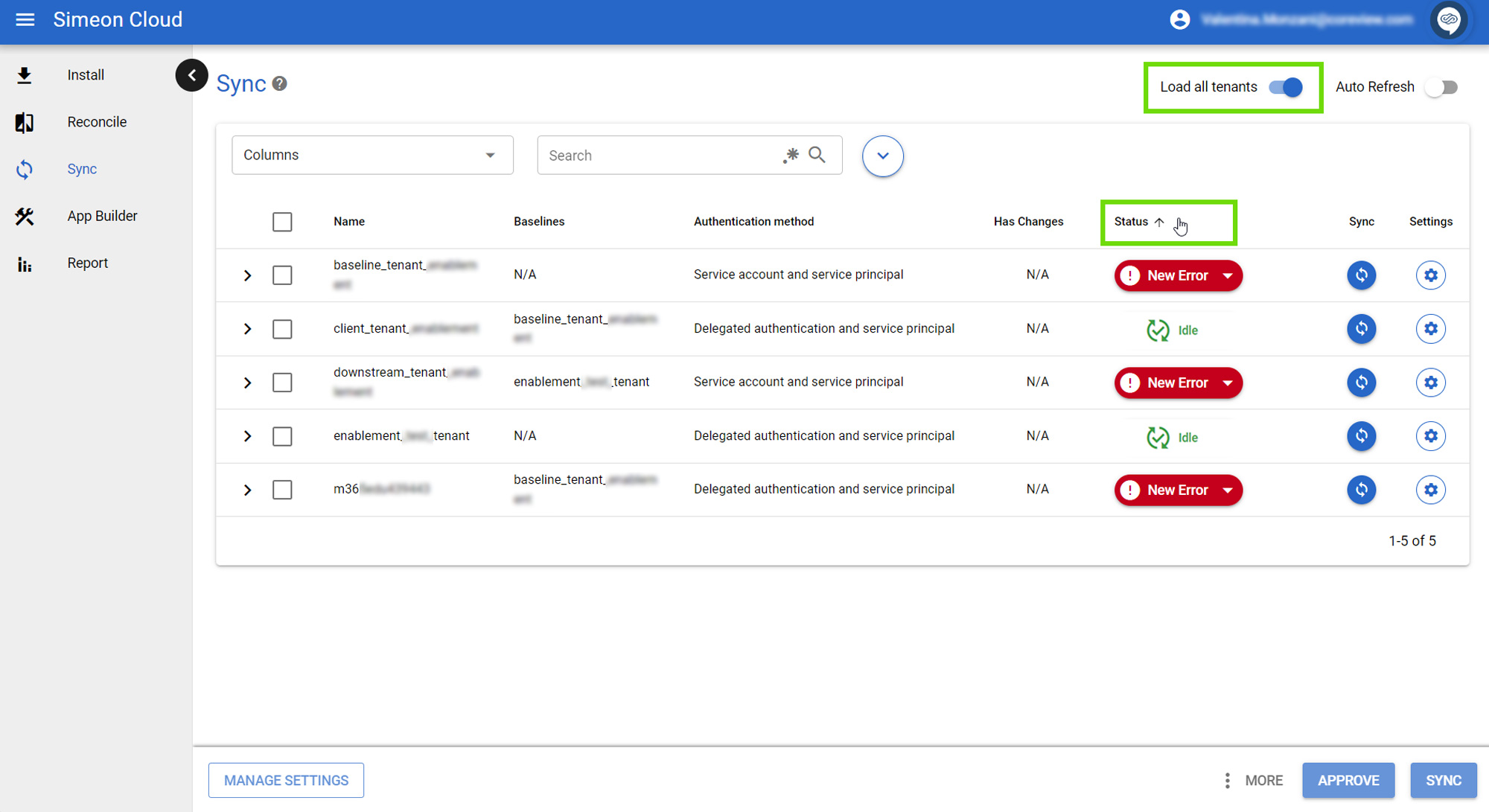
What is the impact?
The trade-off is a slower initial load time of the Sync page. This could be significant if you have hundreds of tenants.
Disable “Load all tenants”
If you disable the “Load all tenants” toggle at the top, tenant data is loaded asynchronously.
This way, the column sort functionality doesn't work.
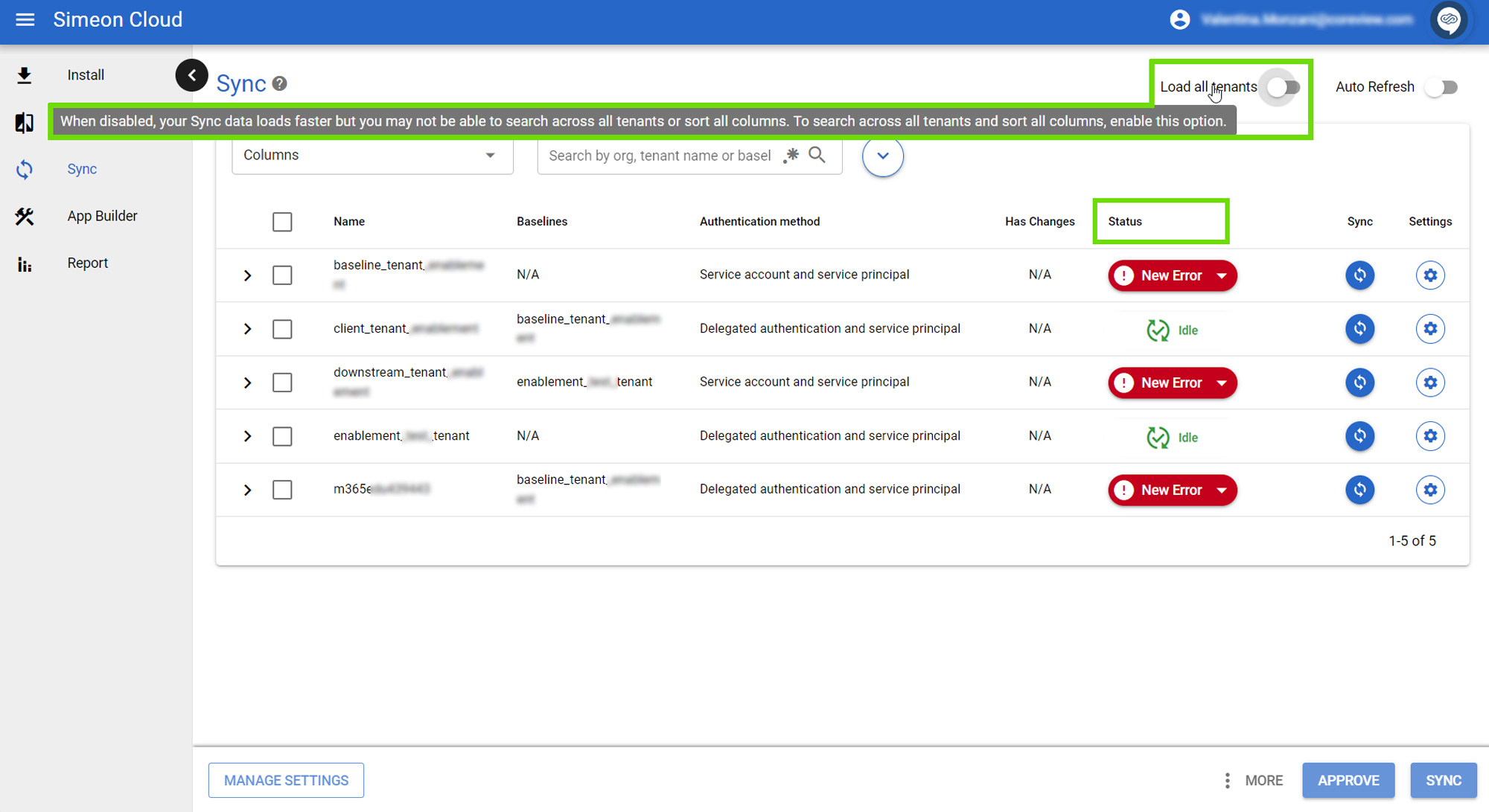
What is the impact?
In terms of performance, this reduces the initial load time of the Sync page. This is especially true if you have many tenants.
Please, note that disabling the toggle also impacts the search functionality; sorting columns may be affected as well.
