Here is shown how to navigate the Partner App and which are the main sections.
Homepage
After logging in, the “Get started” widget on the homepage presents shortcuts tailored to help you access some main suggested features. You can access all the available features from the sidebar menu on the left.
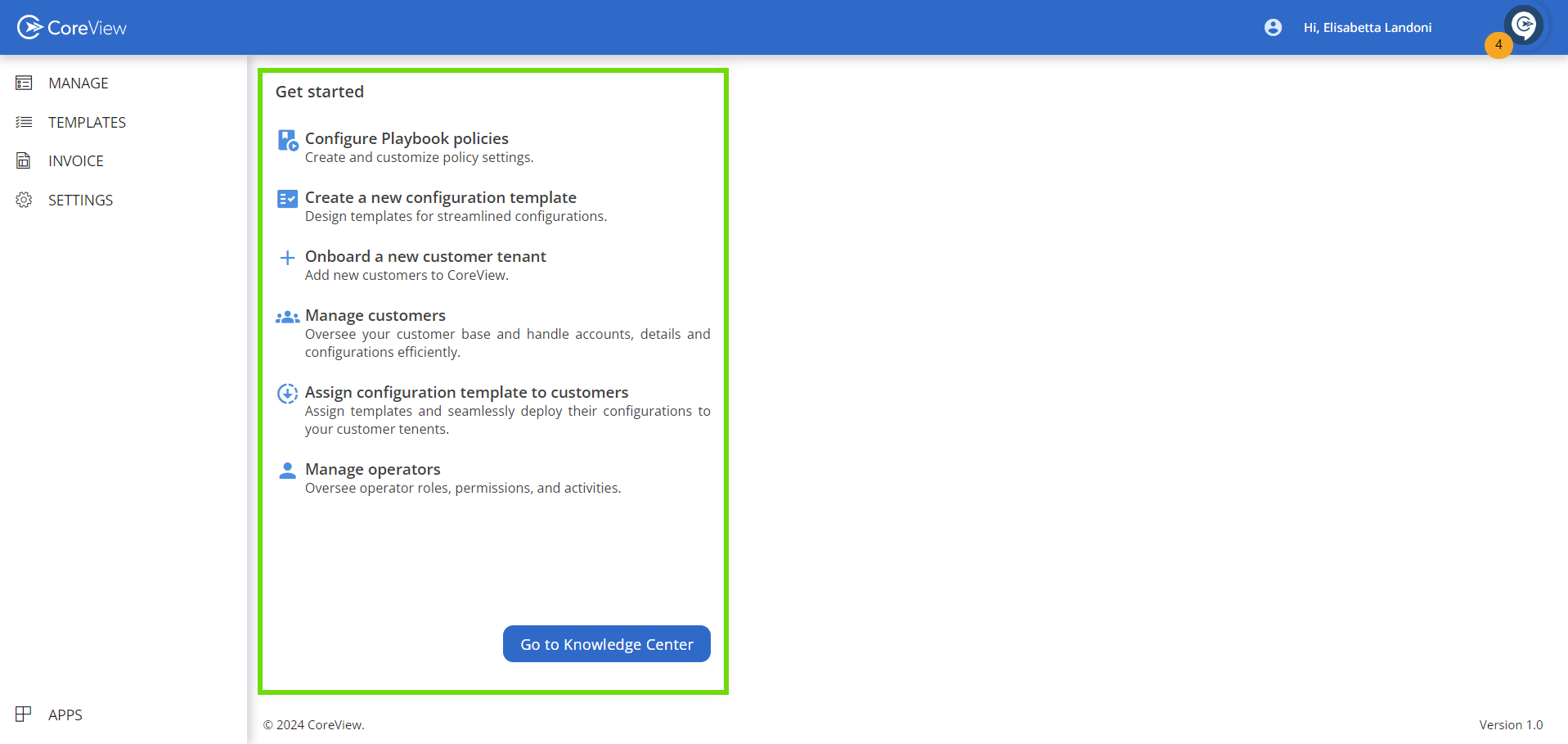
Invoice
This section displays real-time information about:
- the onboarded partners (“Partners” page)
- their customers (“Customers” page)
Both the Partners and Customers pages provide real-time information regarding the onboarded partners and their end customers, including:
- subscription levels
- number of CoreView licenses
- acquired SKUs.
The information displayed may vary depending on which section you are viewing.
On the “Partners” page, you can perform the available operations, such as managing the subscription level.
Settings
In this section, you can manage operators.
The “Operators” page enables PartnerApp admins to control access to the PartnerApp and assign user roles. The page displays all operators with access to the Partner App along with their respective roles.
