The “Delete” feature allows you to remove selected reports. It is only available in the “Custom reports” and “Scheduled by me” sections.
To utilize the “Delete” feature, follow these steps:
- Navigate to the "Delete" button located on the far right of the screen and click on it.
- A new message will appear, asking for confirmation to delete the report. If you wish to proceed, click the red “Delete” button to confirm your choice. If you do not wish to proceed, click “Cancel” to undo changes.
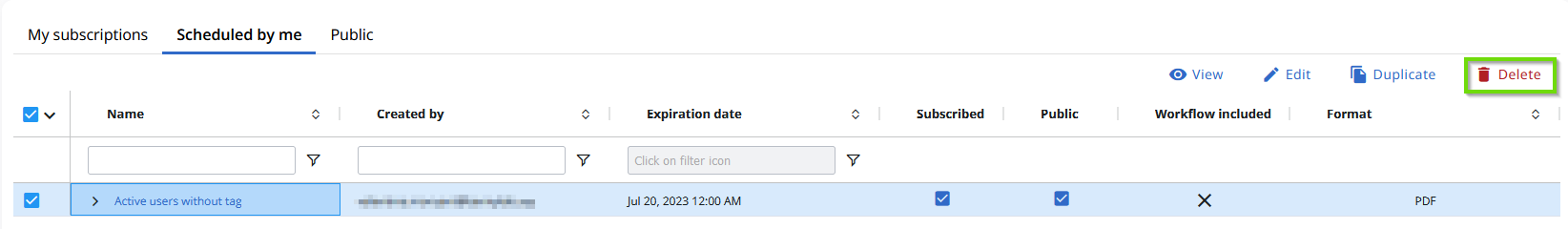
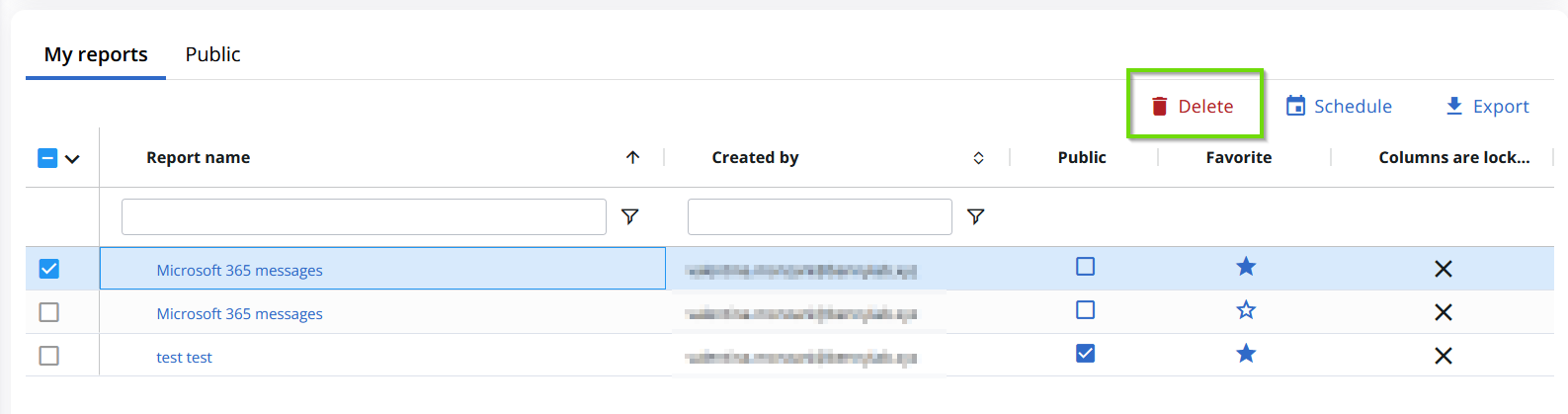
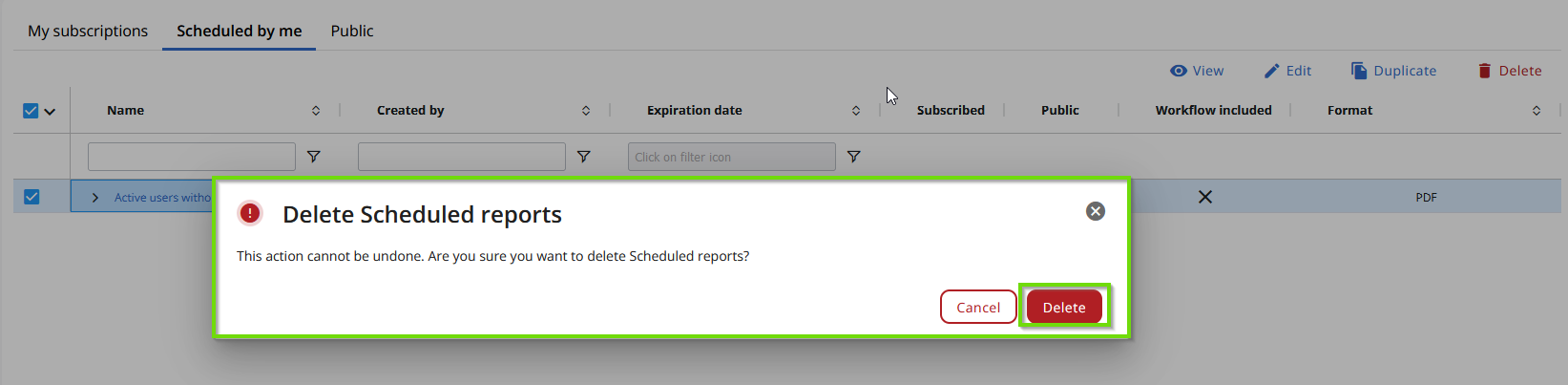
Please note that if you delete a scheduled report that others are subscribed to, the report will simply stop being sent to all subscribers. However, if you have multiple schedules from a custom report and you delete the custom report, it will delete all schedules tied to that report.
