License Pools are not available in the Essentials and Professional solutions, but they can be purchased as an add-on.
In the “License Pools” tab, you can create a new Pool configuration. This action can be accessed by clicking on “Create Pool configuration” as shown in the picture below:
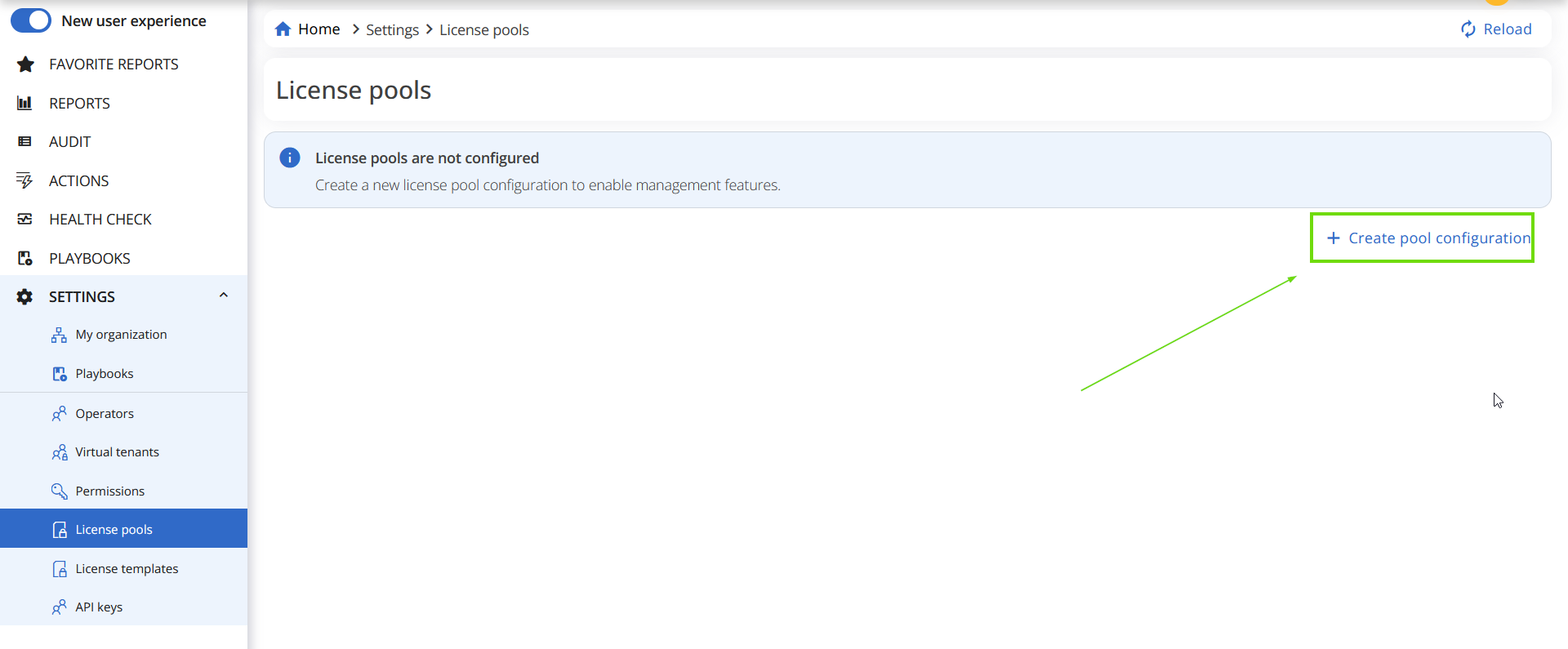
There are two distinct modes for setting up your License Pools: “Enforce” and “Assign”. These configuration methods are comprehensively explained in the related articles: “Enforce mode” and “Assign mode.”
The “Enforce” mode creates License Pools based on your selected criteria. It also allows you to set secondary filter criteria for further segmentation.
On the other hand, the “Assign” mode forms License Pools based on CoreView Portal Attributes, rather than an attribute linked to a Microsoft account. This mode is typically preferred by customers who do not trust an “Entra ID” (previously Azure AD) attribute under the “Enforce” mode.
Regardless, both can be assigned to “Operators” to help you manage your tenant more effectively.

By clicking on the “License Pool” name, you'll be directed to the “Summary” section of the “Edit configuration” panel.
Depending on whether you've chosen the “Enforce” or “Assign” mode, please refer to the respective sections linked below for additional information:
