February 28 enhancements
[MANAGEMENT SESSION] Simplified management session activation
Great news for a smoother start with CoreView! You no longer need to provide global admin credentials with MFA disabled to enable the management session. Now, you can create your advanced service account using Graph consents from your very first use, streamlining the process and enhancing security.
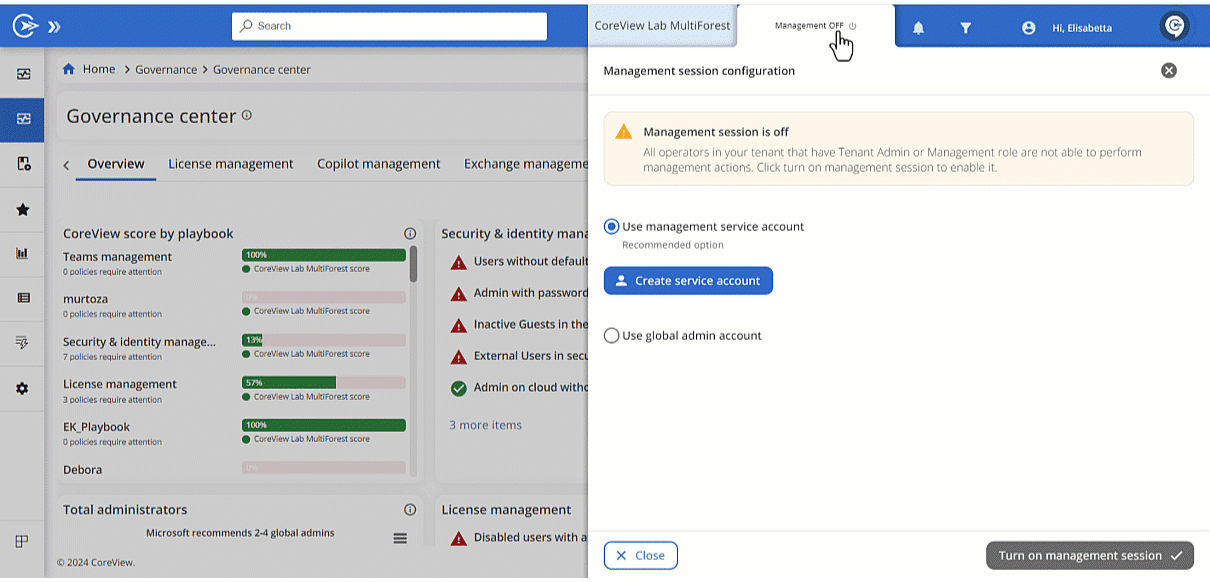
[GOVERNANCE CENTER] Quick access to pinned items
You can now swiftly access your pinned management actions and workflows right from the new “Quick actions” side panel on the Overview tab. No pins yet? The panel will smartly display the most popular actions for you!
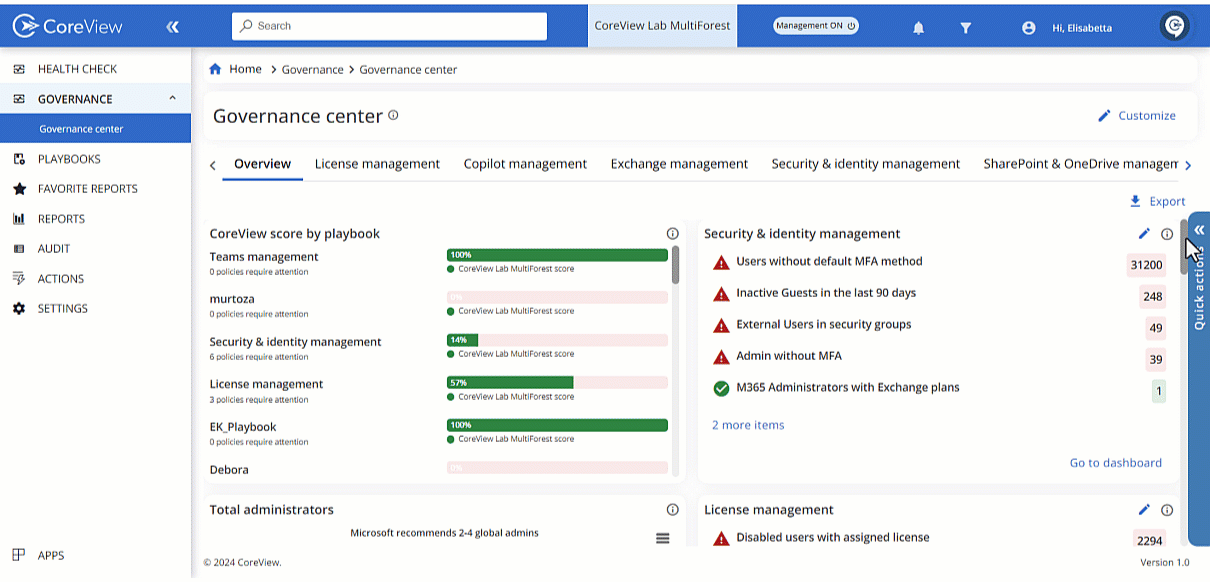
[PLAYBOOKS] Customizable approval email for predefined policies
Tenant admins rejoice! You can now personalize the subject and body of approval notification emails for Out-of-the-Box policy remediations. This feature is available for all new predefined policies and we are working to extend this to all existing predefined policies.
The existing Out-of-the-Box policies with customizable approval emails to this date are:
- Inactive Teams groups
- Mailboxes with Audit disabled
- Disabled users with assigned license

[WORKFLOWS] Track efficiency with time comparison columns
To help you measure the efficiency gains, we've added the “Time of manual process” and “Time of automated process” columns in the Workflow tab. Input and compare the times spent in minutes to clearly see the time savings and ROI of using automated workflows!

[WORKFLOWS] Streamlined workflow queue management
We've empowered Tenant admins and Management operators with a new “Workflow executions queued” report. Gain full visibility and management control over queued workflows, including the ability to halt executions in bulk for individual workflows. Keep your system running smoothly!
[REPORTS] Multiple license filtering now available
Filtering by licenses just got easier! Our improved “Licenses” property field now supports “Contains” and “Does not contain” operators. Select one or multiple licenses to quickly filter users based on their assigned licenses.

[REPORTS] Proactive security with enhanced “Risky users” report
We've supercharged the “Risky users” report! Now, not only can you spot risky users quickly, but you can also take immediate action with custom workflows directly from the report. Generate targeted reports and automate your response to secure your environment fast—ensuring your security measures are not just reactive, but proactive and robust.

[SETTINGS] Improved security for new operator accounts
We're stepping up our security! From now on, when you create a new operator account in CoreView, it must be connected to a Microsoft 365 account. This means better protection with Multi-Factor Authentication (MFA). Don't worry, this is just for new accounts. We're also committed to migrating existing non-organizational accounts for extra security.

[MANAGEMENT ACTIONS] New sorting in actions to remove group members
We've made managing groups simpler! Now, when removing members from a security or Microsoft 365 group, the member list is sorted alphabetically by display name. Enjoy hassle-free selection!
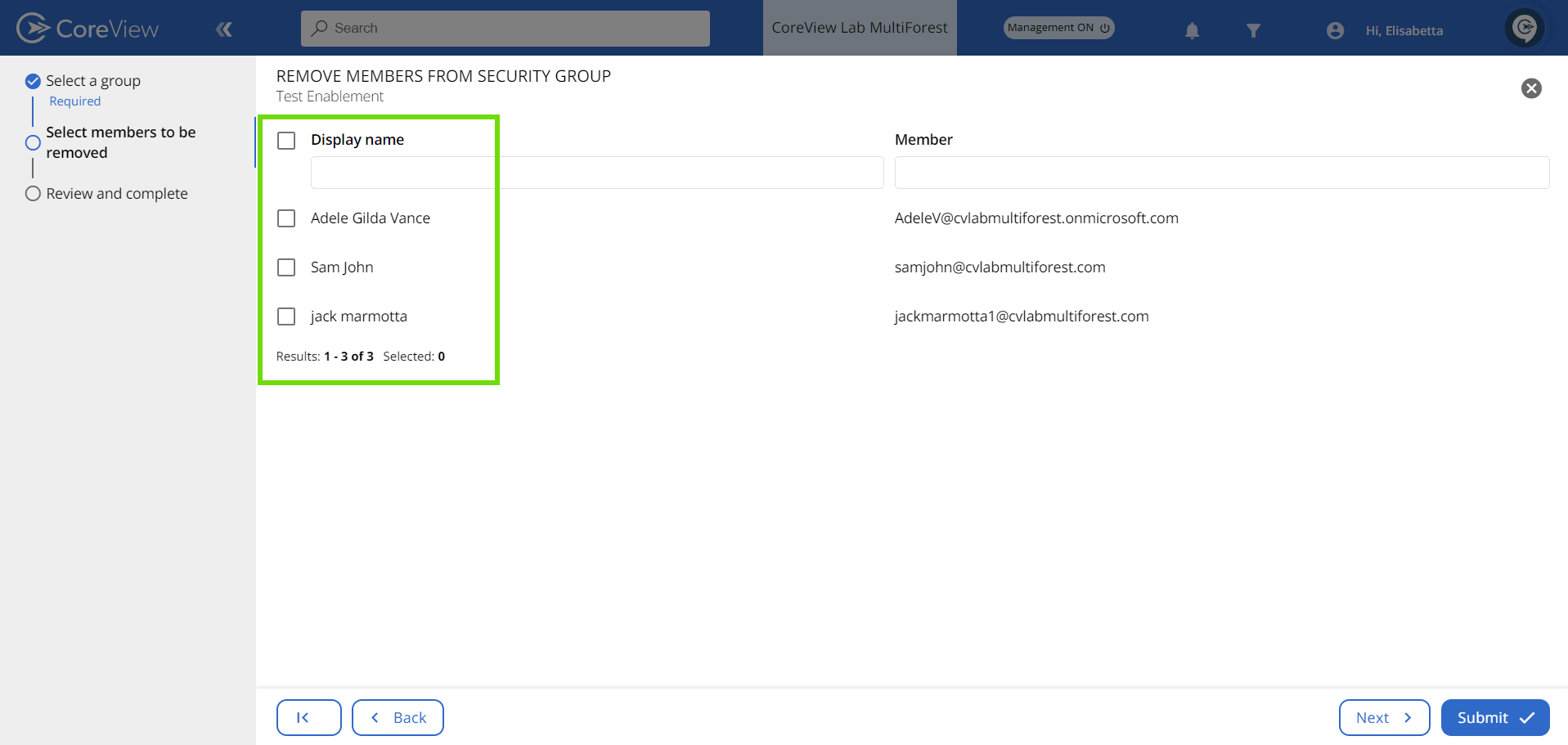
[MANAGEMENT ACTIONS] Improved member loading in group management actions
Discover a smoother way to view group members. See the first 50 instantly, then simply scroll to load the rest. No more searching—just an intuitive scroll for more visibility!
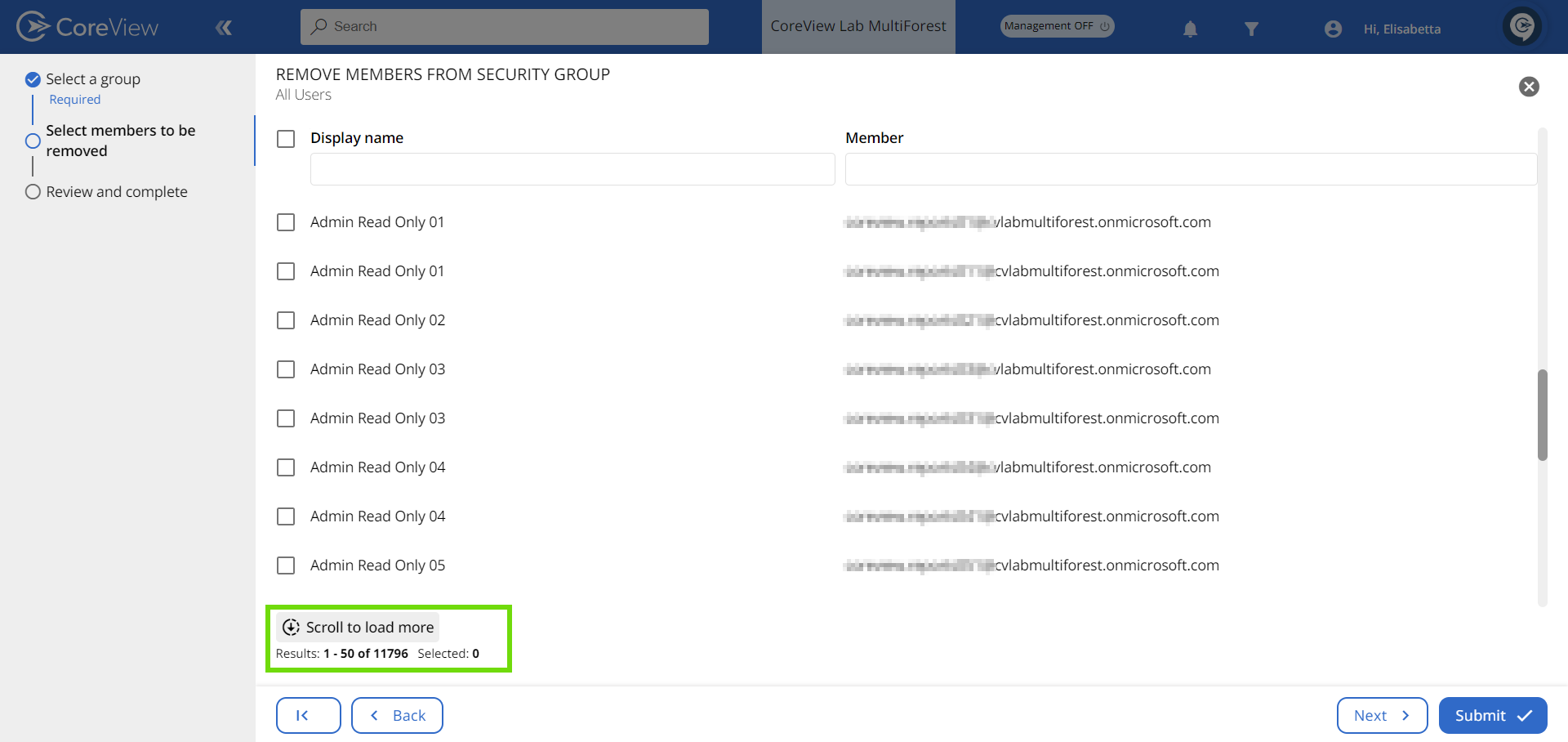
[DYNAMIC GROUPS] New “Membership rule” column in reports
Enhance your insight with our latest update: a “Membership rule” column now features in Microsoft 365 and security reports. For dynamic groups, this column clearly displays the membership criteria, providing you with immediate understanding of how members are included.
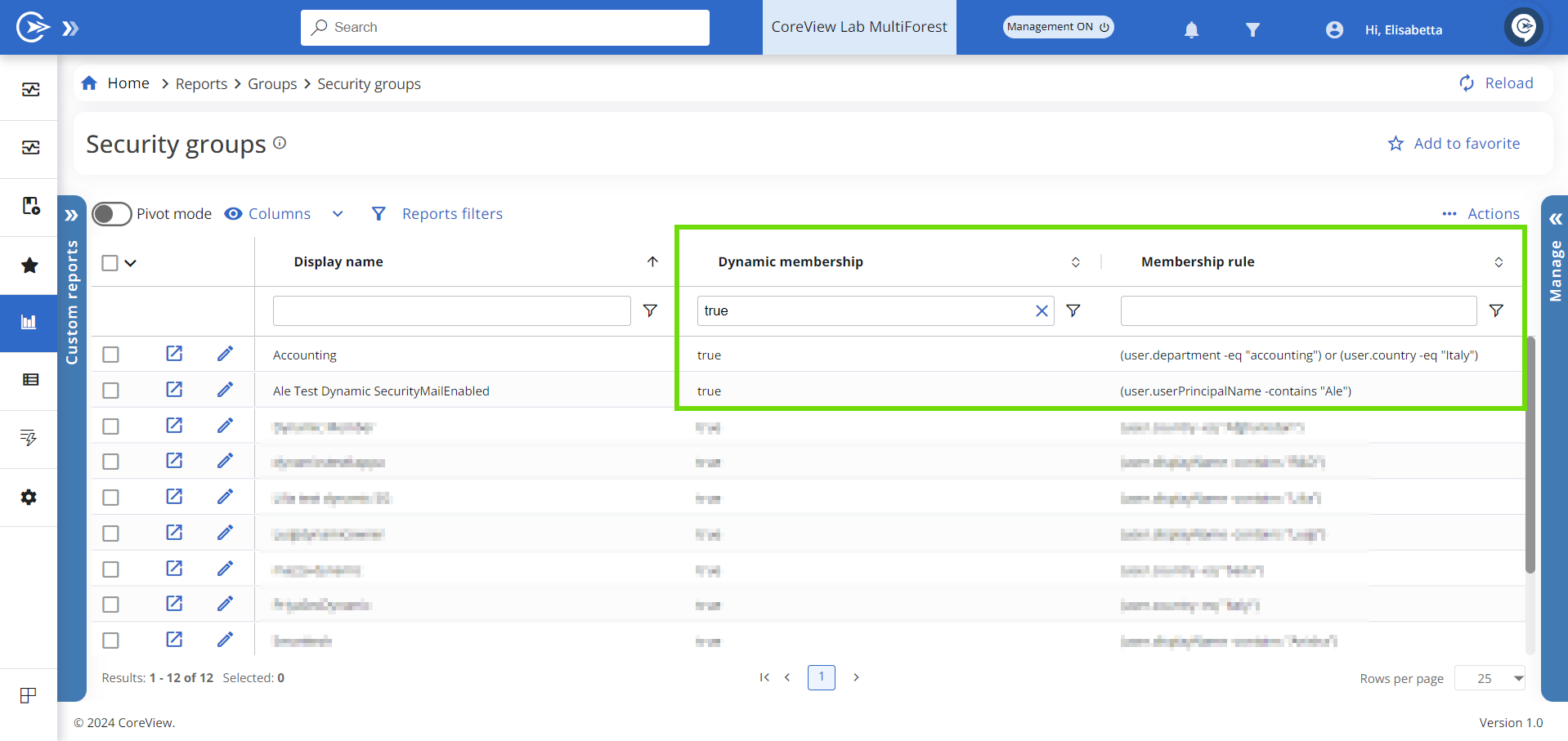
[DYNAMIC GROUPS] Expanded “Dynamic membership” column in reports
We've upgraded our reports! The “Dynamic membership” column is now also available in the “Security group members” and “Microsoft 365 group members” reports, allowing you to see which members are dynamically assigned to these groups as well.
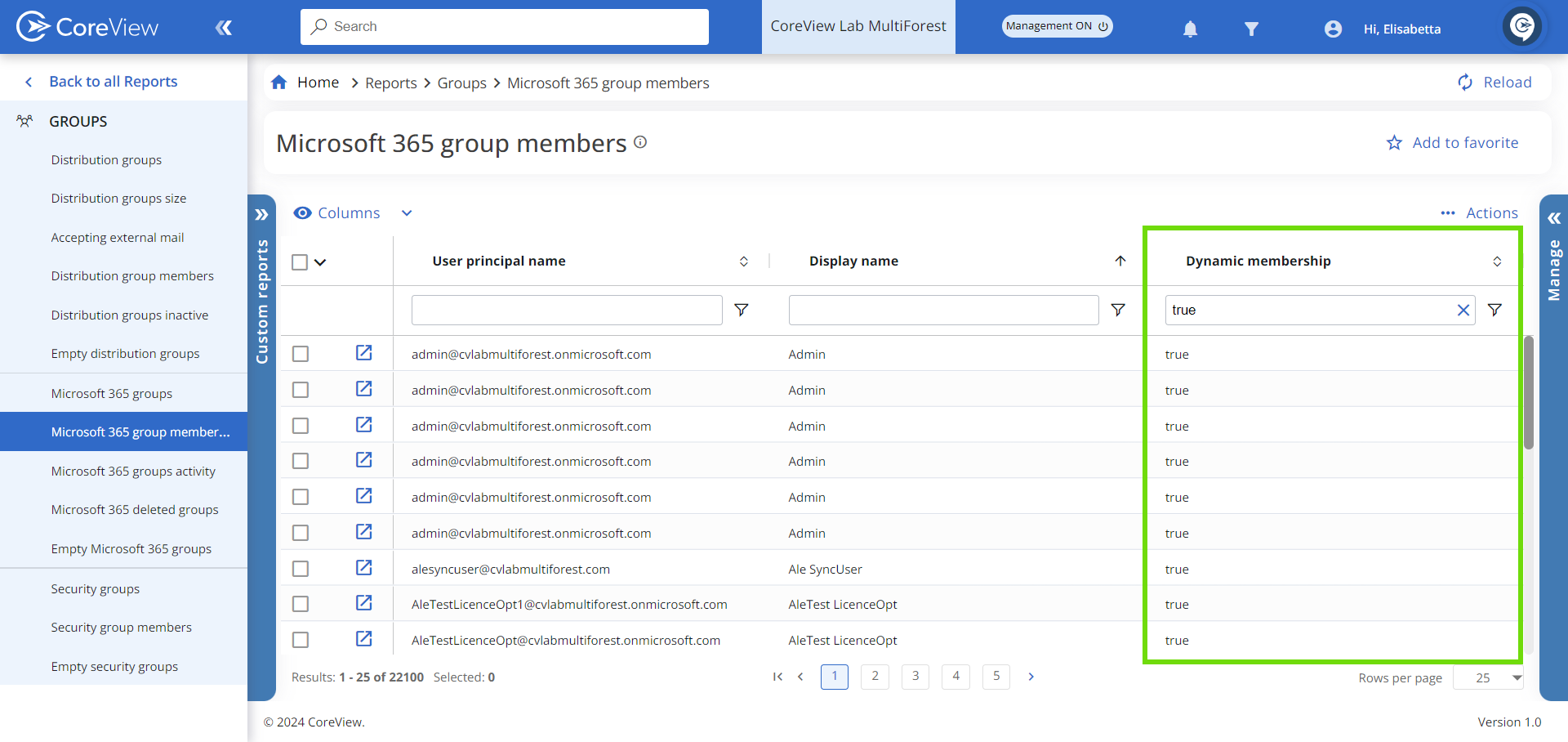
[DYNAMIC GROUPS] Membership rule added to Group Cards
Group cards for both Security and Microsoft 365 groups now feature membership type information. This key detail informs you of the group's nature, guiding your management actions and helping to prevent errors!

[PARTNER APP] New “Apply configuration template” action
We've made assigning configuration templates to new customers effortless with our new “Apply configuration template” action. Find it on the Customer page for a user-friendly interface that not only displays all templates but also highlights those already in use. Apply templates with a click, and easily remove them when needed.
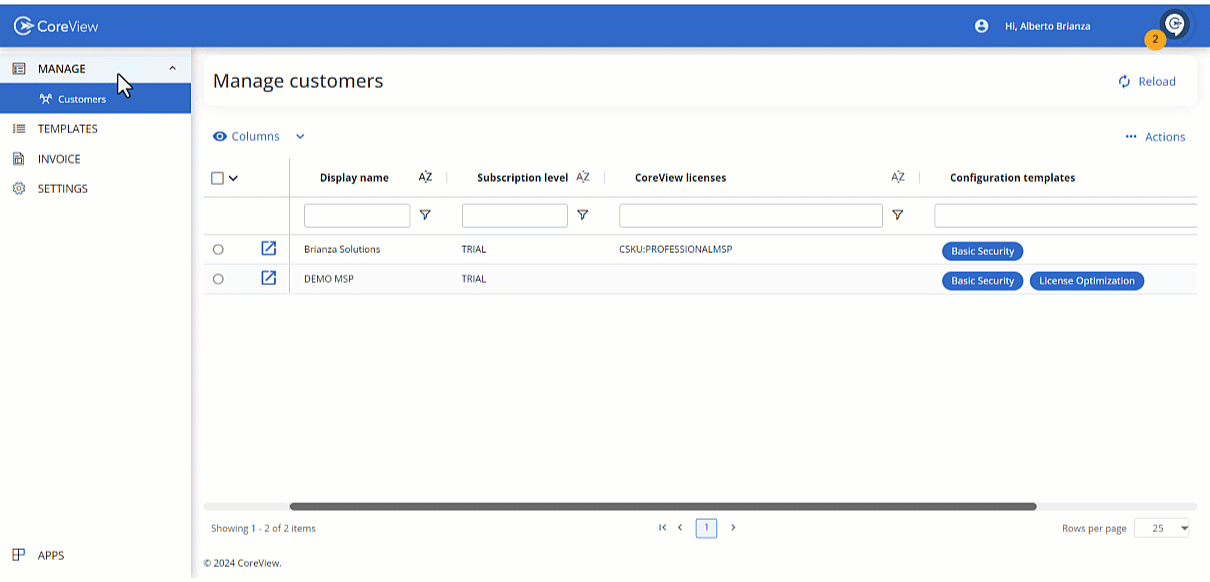
[PARTNER APP] New “View configurations” panel
We've added a new “View configurations” panel to the Manage > Customers section, empowering MSPs to effortlessly monitor and manage Playbook policies for each customer. Quickly identify deployment statuses, reset customized policies, and bulk re-publish any policies that failed to publish, all from one convenient location

[PARTNER APP] New “Extend trial” feature for MSPs
We've empowered MSPs with an “Extend trial” action within the Partner App. Now you can grant your customers an additional 14-day evaluation period with ease.
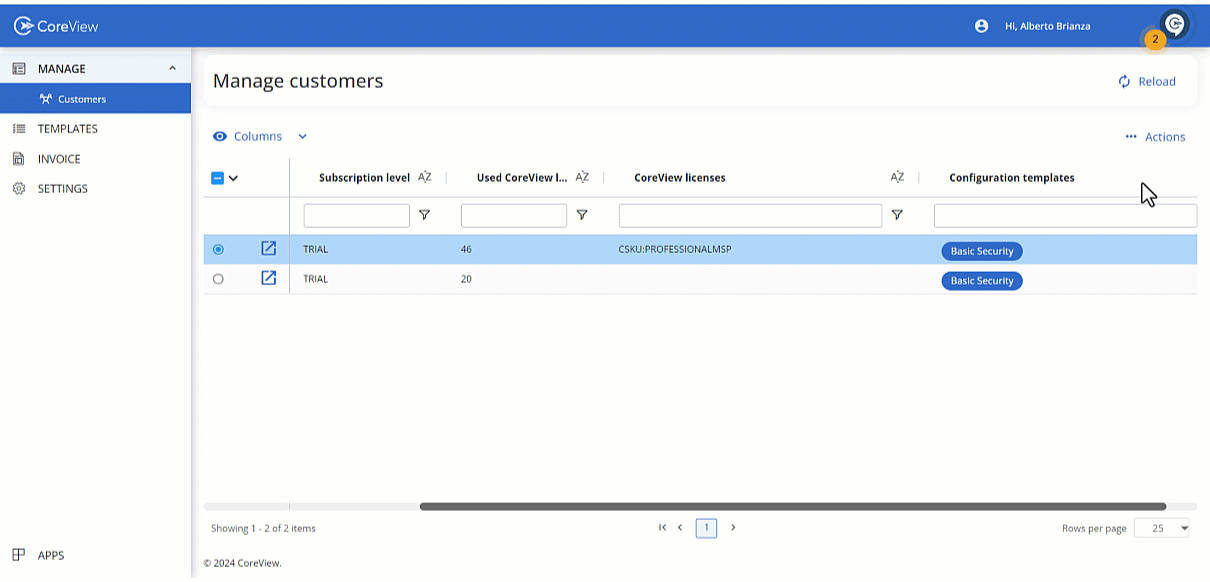
February 15 enhancements
[PARTNER APP] New SKUs & Configuration Templates for all MSPs
Great news for MSPs! You can now assign new SKUs to all customers, both old and new, with ease through the Partner App. What's more, configuration templates are now available to all MSPs, streamlining the management of multiple tenants. Embrace the simplicity and enhance your service delivery!
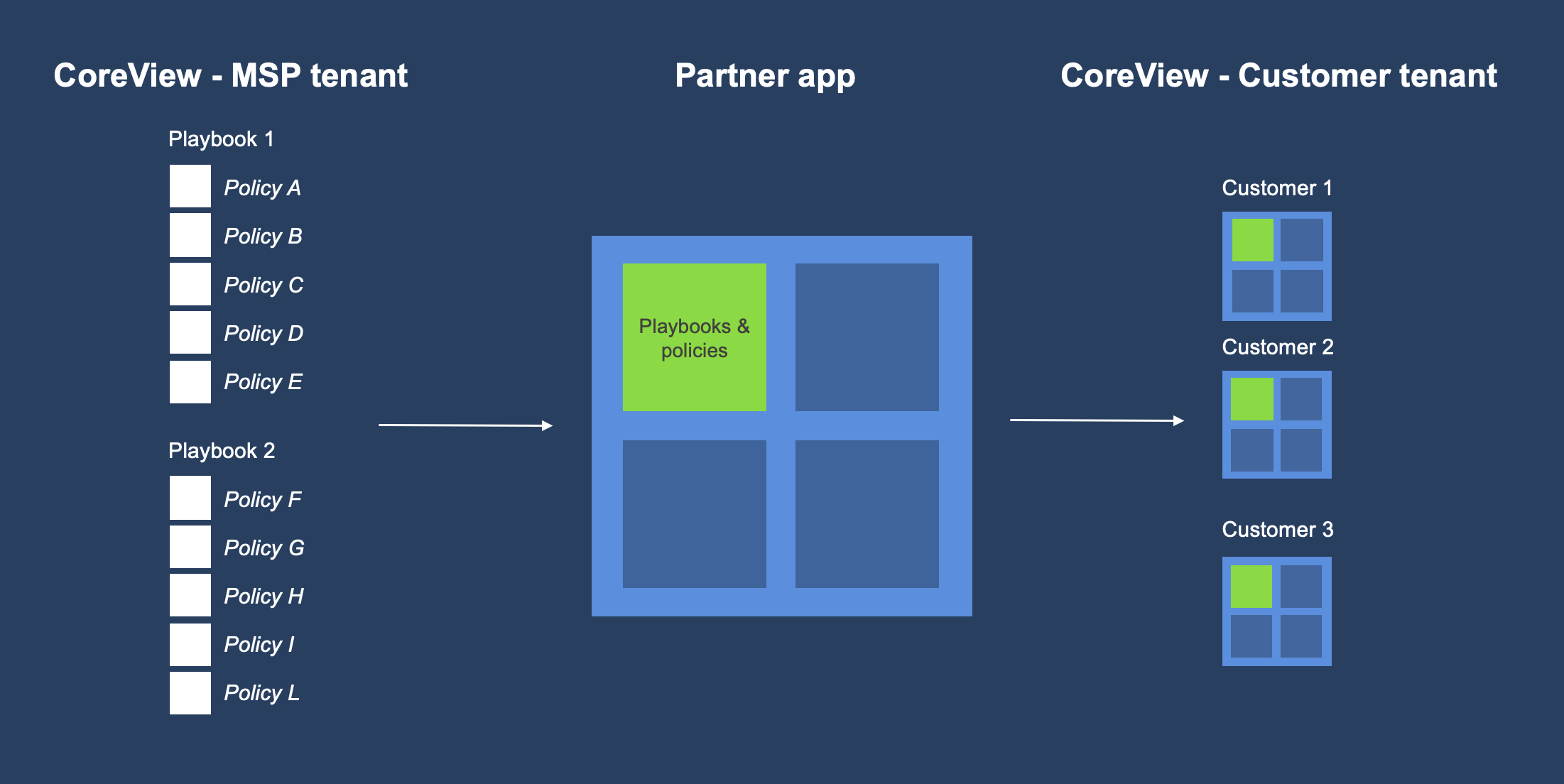
For more information, please refer to the Configuration templates overview article.
February 14 enhancements
[GOVERNANCE CENTER] Quick access to top reports
Streamline your workflow with the new “Top reports” widget, now part of the Overview tab in the Governance center. Easily access your top 5 reports right from the homepage, saving valuable time.

For more information, please refer to the New Default homepage article.
[WORKFLOWS] New “Remove spaces” transformation for workflow inputs
Our new “Remove spaces” transformation allows you to tidy up execution inputs by selecting checkboxes to eliminate spaces at the beginning, in between, or at the end. Get ready for smoother automations!
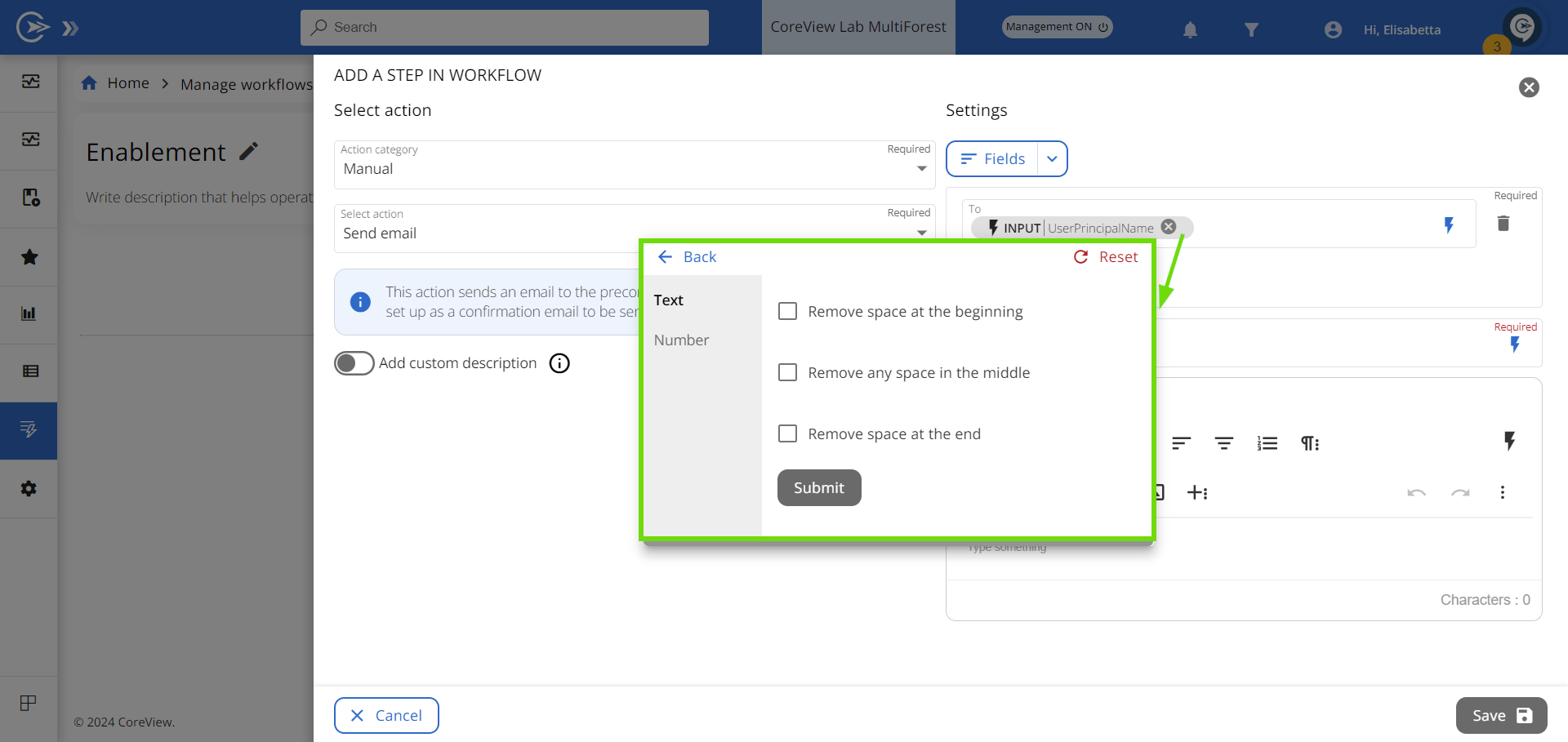
[WORKFLOWS] Full execution history now visible
Say goodbye to limitations in your workflow audit trails. Our latest update grants access to an unrestricted view of your workflow's “Executions” list, allowing for comprehensive review and troubleshooting regardless of how extensively the workflow is used.
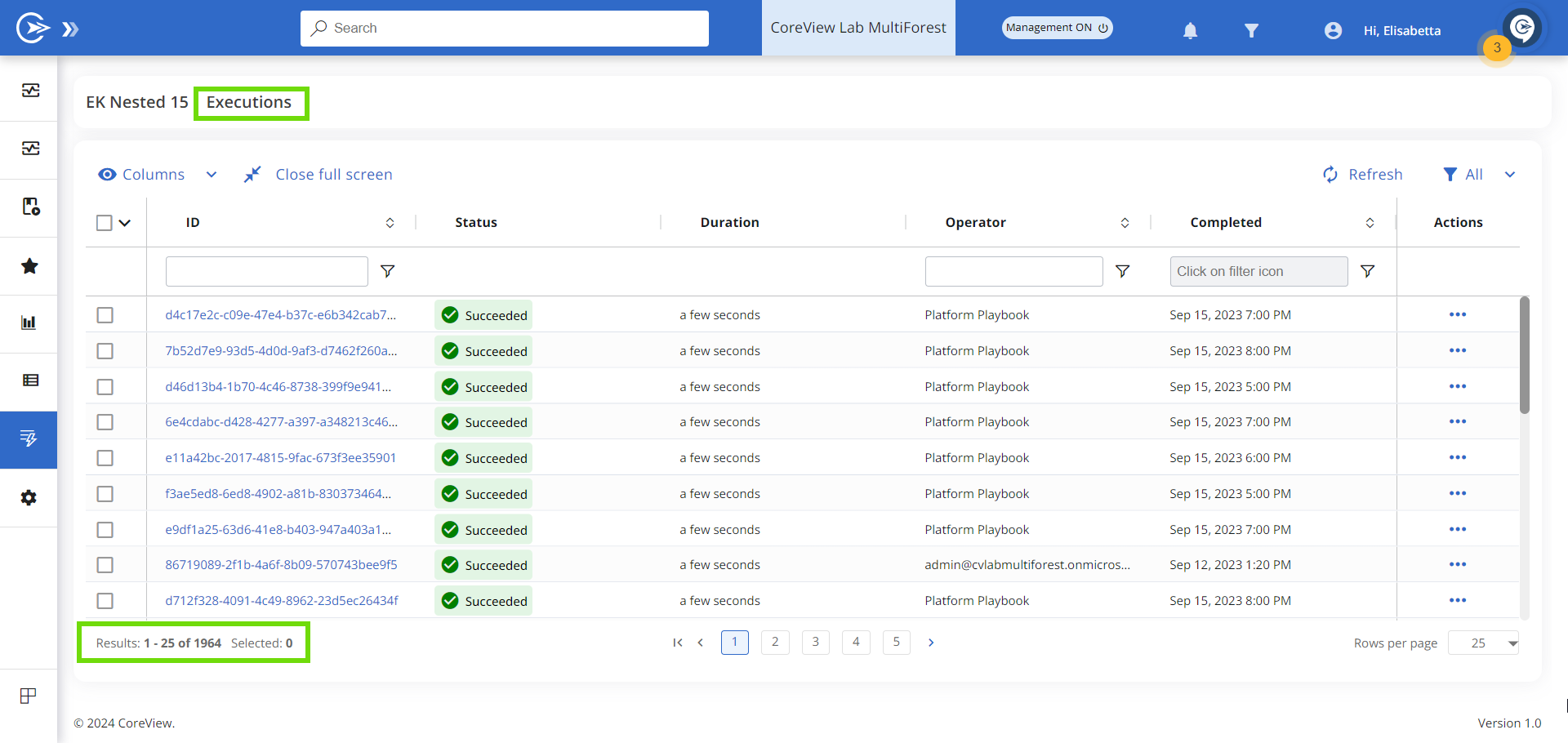
[PLAYBOOKS] Streamlined policy publishing
We've simplified the policy publishing process within Playbooks. The “Set as public” toggle has been removed from the policy box, thanks to our improved role granularity. Now, publishing your policies is more straightforward with just the “Enable policy” toggle—no extra steps required!
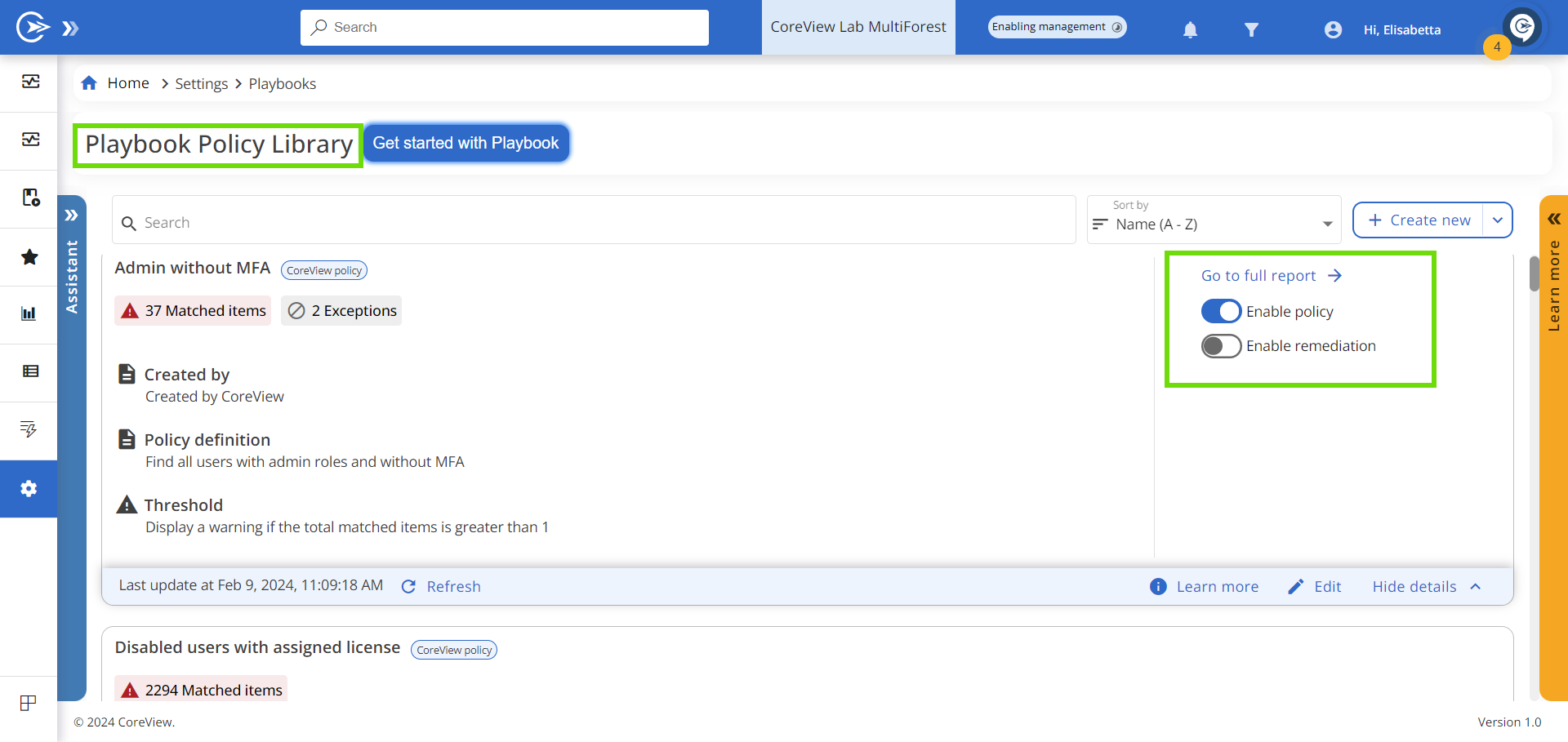
[USER CARDS] Enhanced User Card modal clarity
User names now appear as subtitles in User Card modal windows, making sharing user information clearer and more efficient. No more manual annotations—just quick, accurate context at a glance!
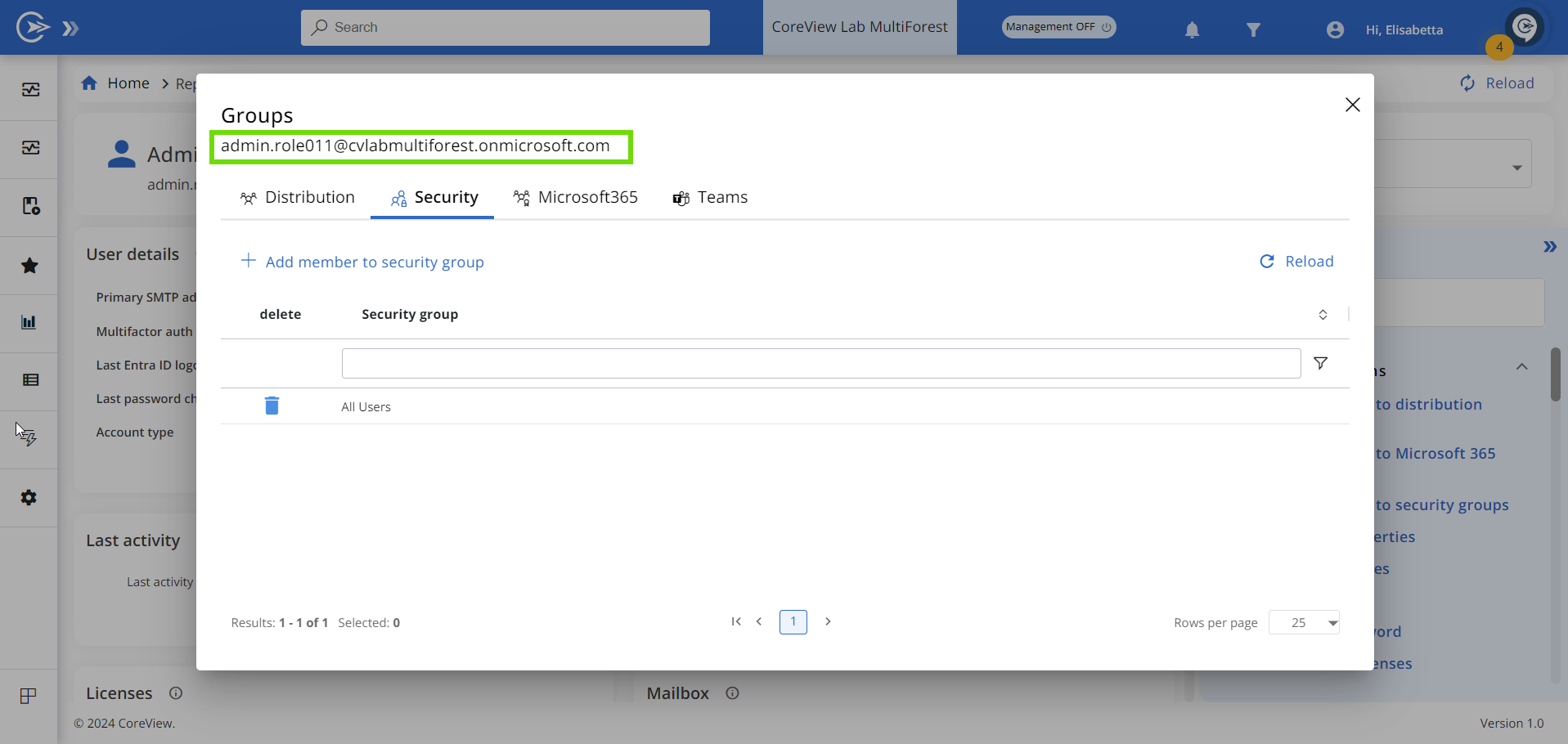
[WORKFLOWS] Simplified workflow user creation
Experience the enhanced “Create on-premises user” and “Create synchronized user” workflow actions, now with fewer required fields for a quicker and more flexible user creation process.
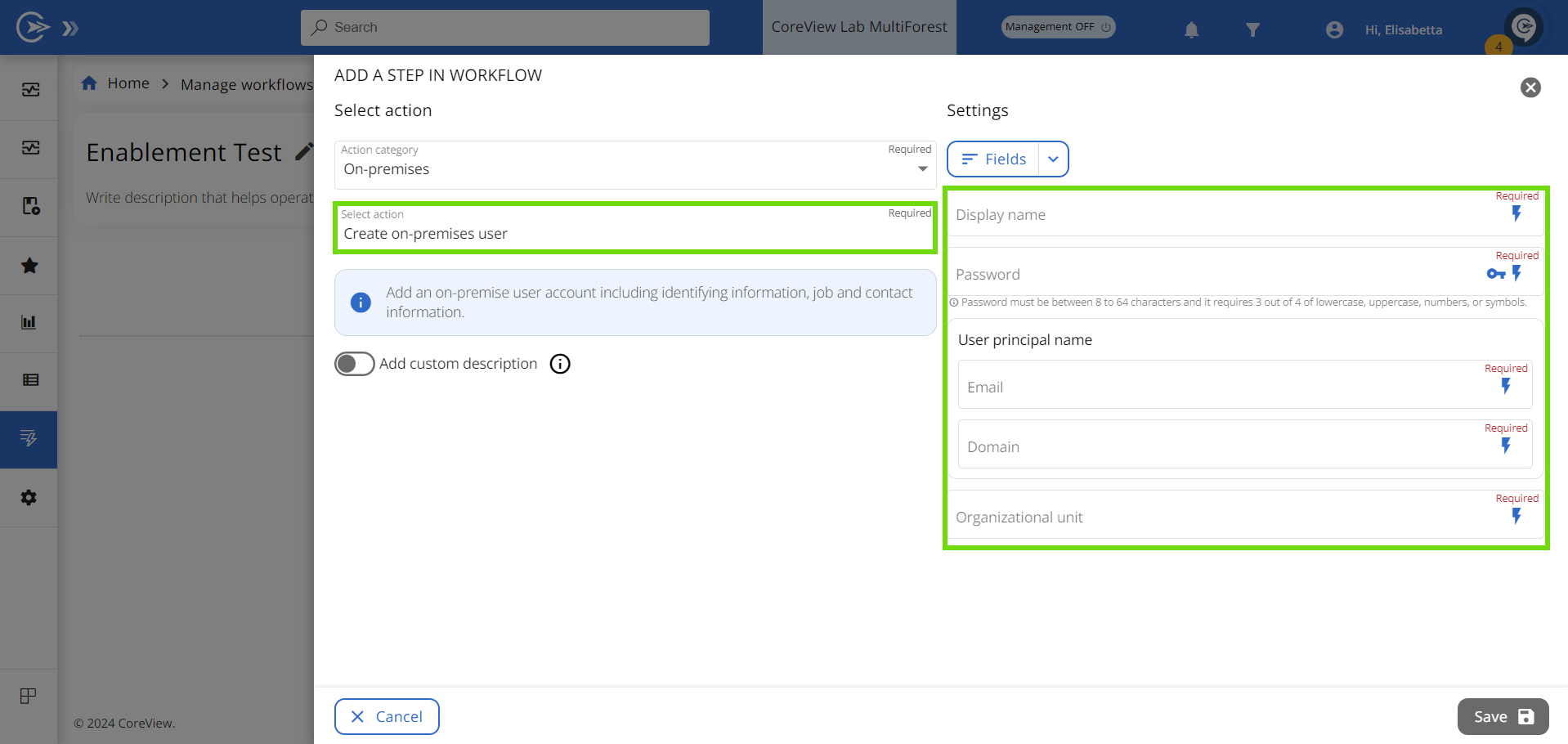
[MANAGEMENT ACTIONS] License display optimization
We've improved the ”Manage licenses” action wizard by introducing a new sorting order. Now, you'll find licenses neatly organized: your assigned licenses are listed first, followed by assignable, and then non-assignable licenses—all in alphabetical order for easy navigation.
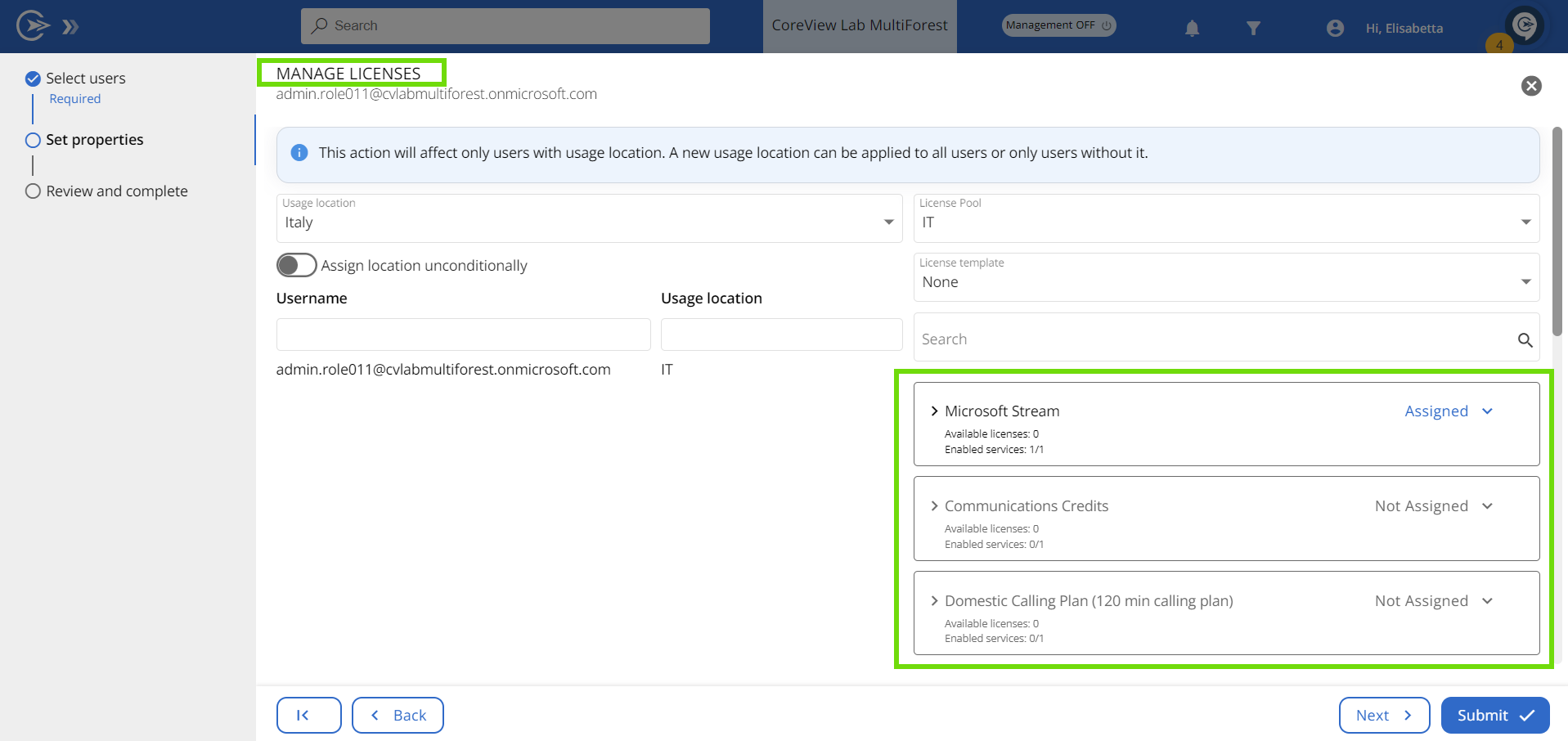
[GRAPH API] Transition to Graph API for user actions
Effective March 8, the “Create”, “Edit”, and “Clone synch user” actions will exclusively use the Graph API for cloud users. If you haven't configured Graph API yet, please do so to avoid any service interruptions with these actions.
[ENTRA ID] Azure ID renamed to Entra ID in CoreView
Aligning with Microsoft's update, we've renamed all Azure AD references to Entra ID across our platform.
February 8 enhancements
[GOVERNANCE] Discover the new Governance center
Exciting update! We've merged Playbooks and Health Checks into the all-new “Governance center” for a seamless experience. All your essential widgets are now in one spot for effortless oversight and improved productivity. Plus, to make the switch smoother, the original sections will stay for an extra month. Get ready to govern smarter!
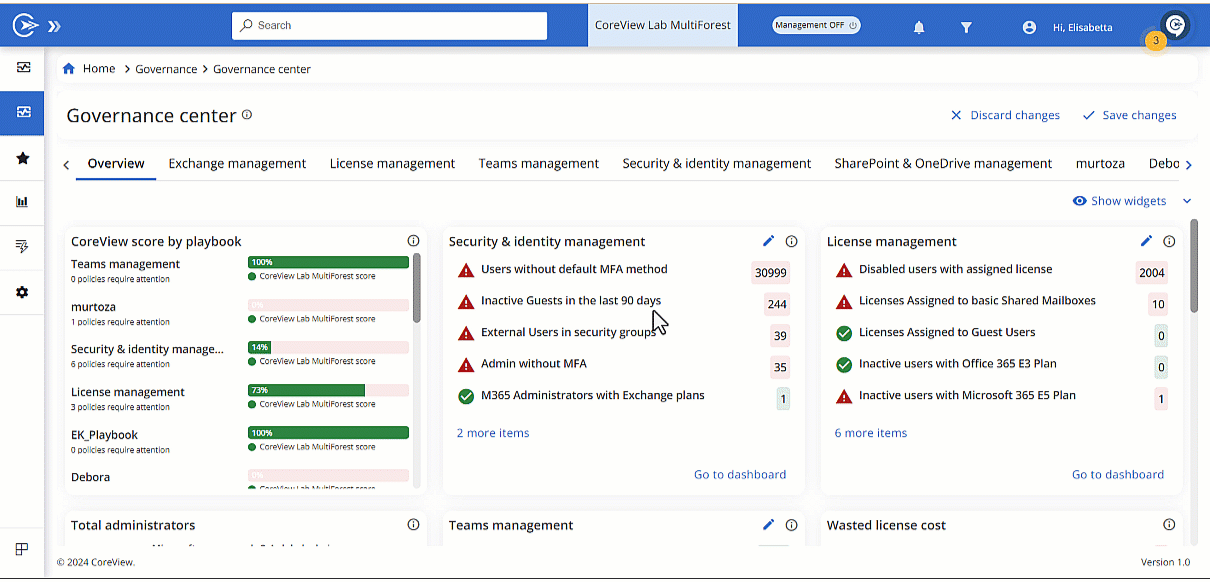
Please refer to the Governance center section for more information.
[SETTINGS] Enhanced default homepage experience
We've upgraded your start-up view! The new default homepage is now the Governance center's Overview tab, where you can effortlessly monitor your governance posture. And for users with a different homepage setup, rest assured, your personalized experience stays intact!

Please refer to the New Default homepage article for more information.
[ENABLEMENT] Tailored learning experience in CoreUniversity and the Knowledge Center
Our learning platforms have been revamped to align with our new packages. Enjoy single sign-on (SSO) access to CoreView University, with fresh courses tailored to your role and package. Plus, our Knowledge Center now organizes content by package, making it a breeze to find the exact information you need. Get ready for a personalized learning journey!
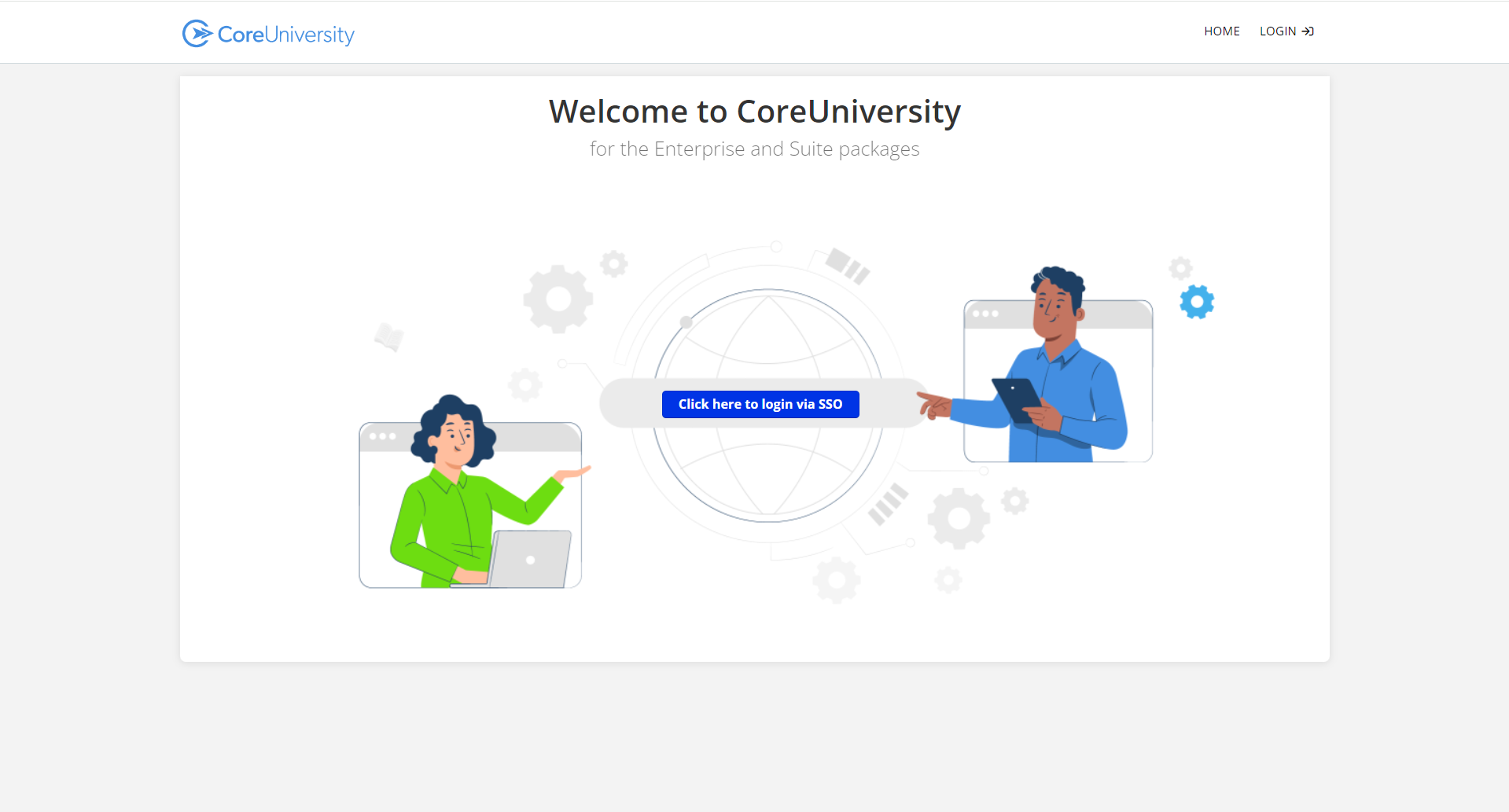
Please refer to the How to access CoreUniversity article for more information.
