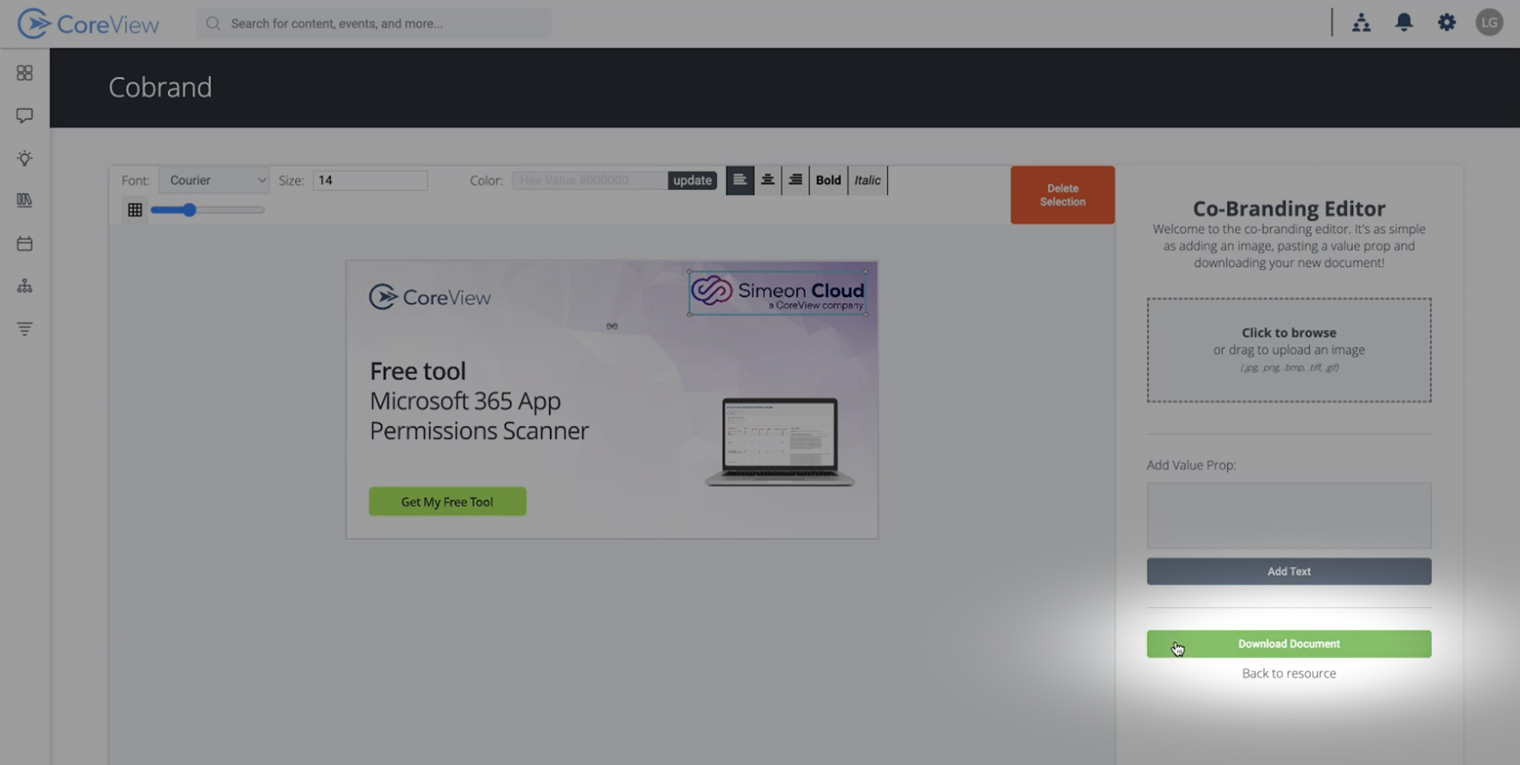This guide will walk you through the process of customizing ready-made marketing campaign assets by yourself with the “Campaing-in-a-box” feature.
Access the Marketing Corner
Navigate to the “Marketing Corner” section of the platform.

Campaign-in-a-box
Campaign-in-a-Box is a self-service feature.
You can choose and edit your assets directly from a web editor. Select graphics and content, co-brand them, download them, and use them straight away on your channels. You don't need to wait for us; you can have everything quickly and easily.
The only asset that you have to request and wait to be produced from us is the landing page.
View the collection
The Marketing Corner page is your destination for ready-made marketing campaigns that are prepared for immediate use.
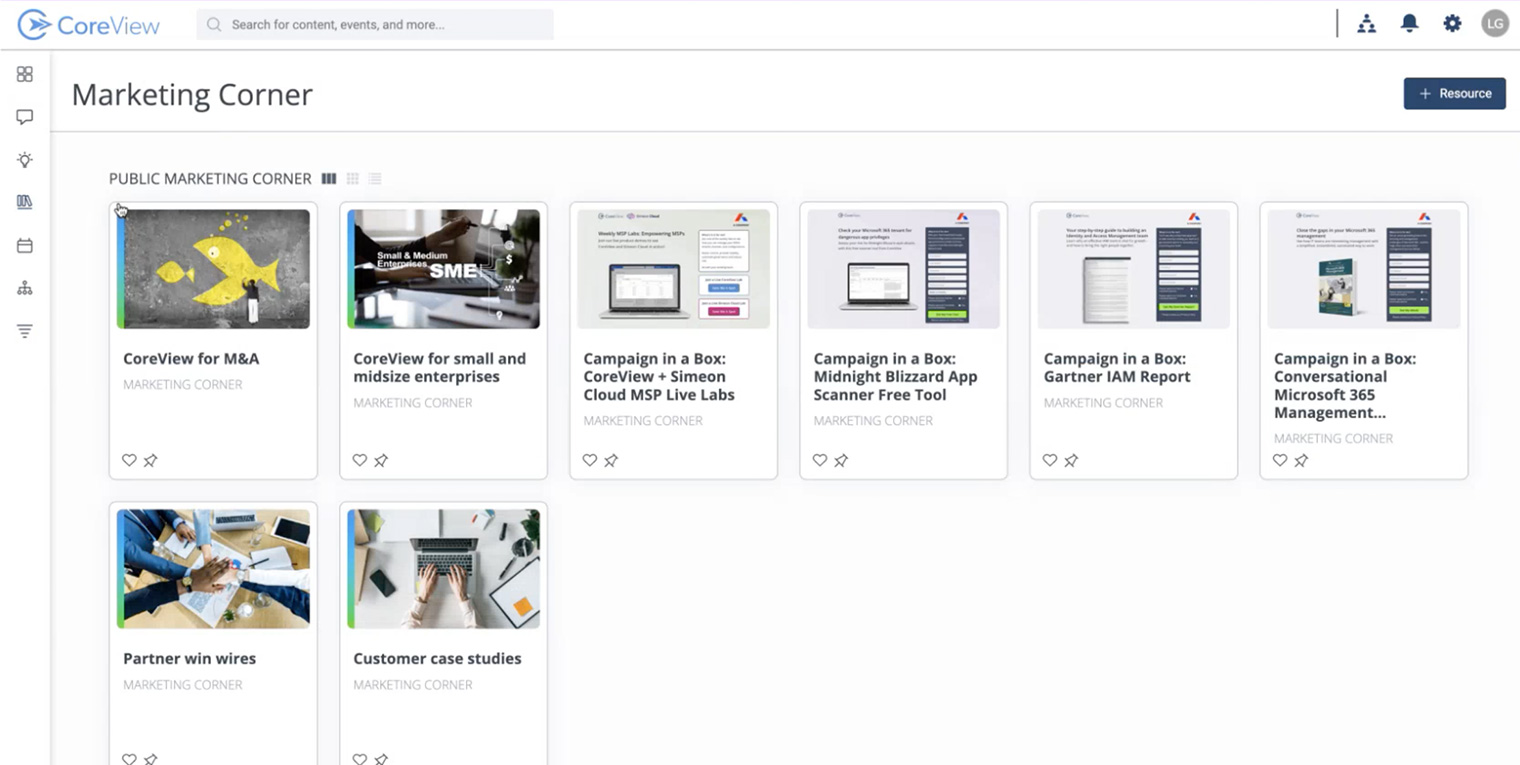
Access a campaign
Click on a campaign to reveal all the details and assets.
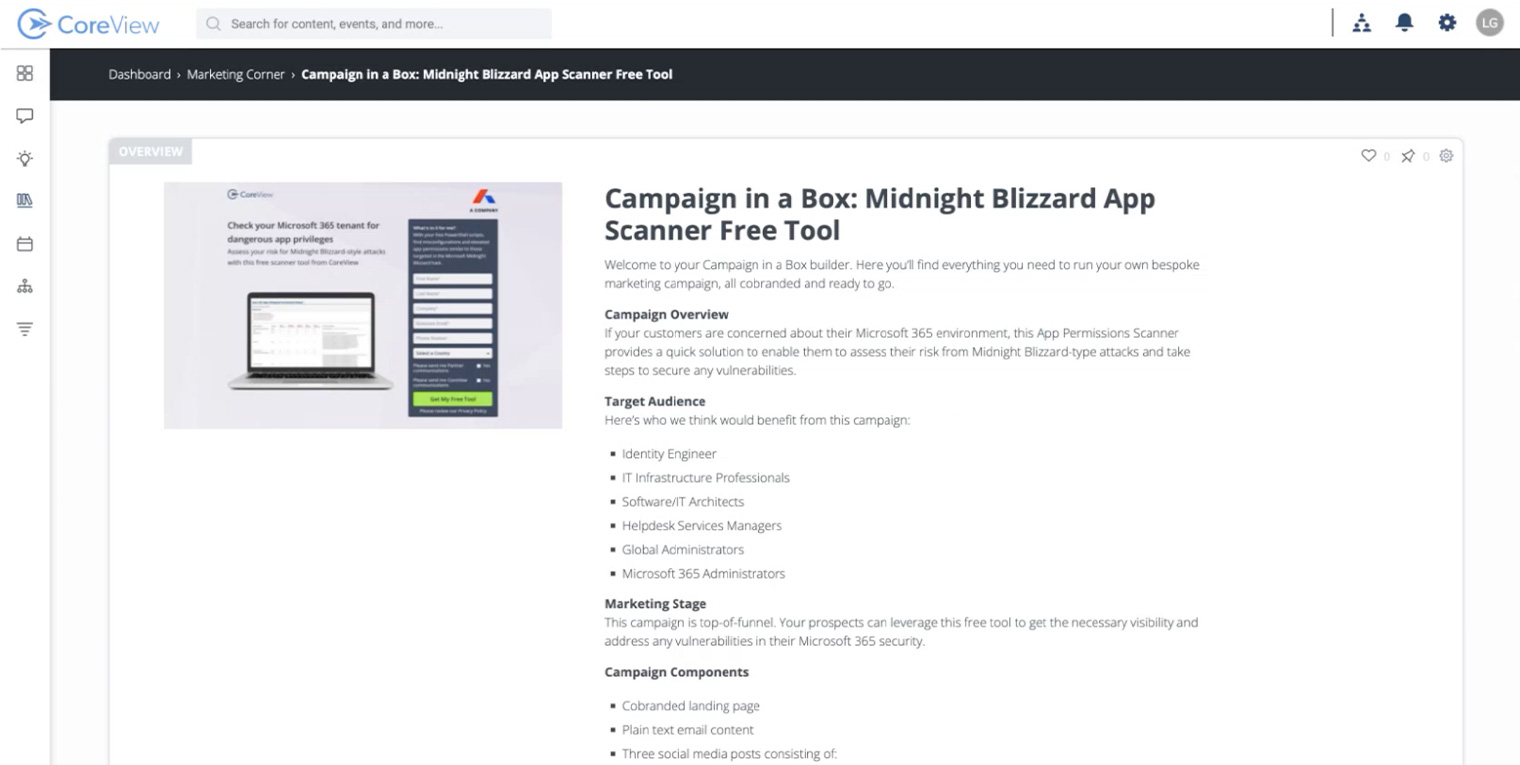
In this page you will find some details regarding the campaign, including:
- Target Audience: the target demographic for your marketing efforts.
- Marketing Funnel Stage: which stage of the marketing funnel this campaign is designed for.
- Campaign Components: the list of the assets that are included in your campaign package.
- Assets Preview: a selection of images that can present the assets will be provided, including a preview of the landing page and images to use on social media platforms, giving you a glimpse of the campaign's visual elements.
Creating and implementing a campaign
The Campaign-in-a-Box feature is designed to provide you with a straightforward and efficient way to access and personalize your marketing campaigns. Follow these steps to quickly launch a campaign that aligns with your brand and reaches your target audience effectively.
Request the landing page creation
Use the form to request your landing page.
After you've completed the form, we'll begin building your unique landing page.
Once your landing page is ready, you will receive the link via the email address you provided.
Insert this link into the email content we've supplied, and add it to your social media posts.
That's all there is to it. As soon as you receive your page, you're ready to start.
Leads generated by your campaign will be sent directly to the email address you provided, in real-time, as soon as they are captured.
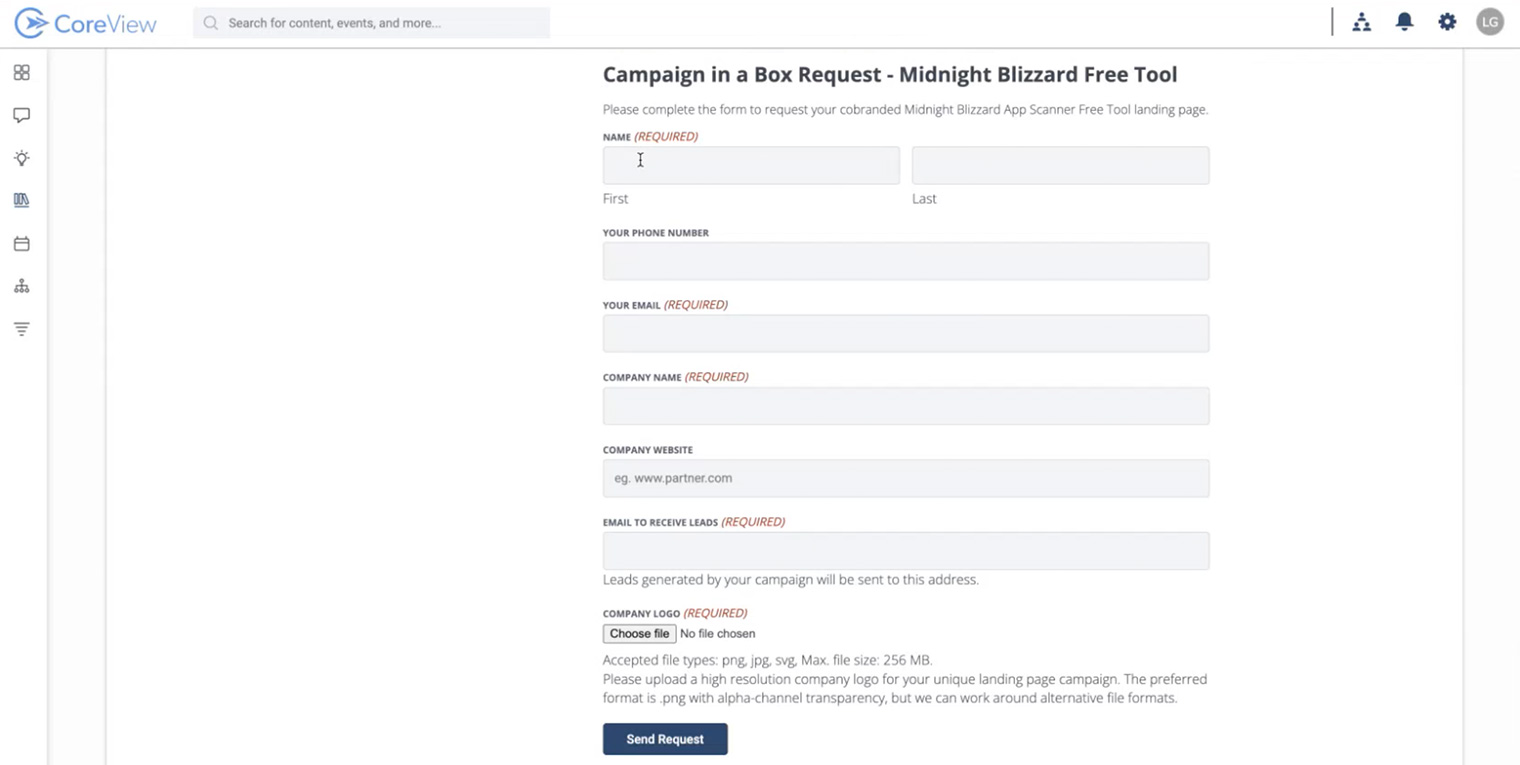
Customize assets
While we're building your landing page, we recommend that you view and personalize the playbooks provided in the “Marketing Corner Assets” section at the bottom of the campaign page.
These resources are the assets that you can personalize and use, which include the email text content and allow you to co-brand the social media posts with your logo.
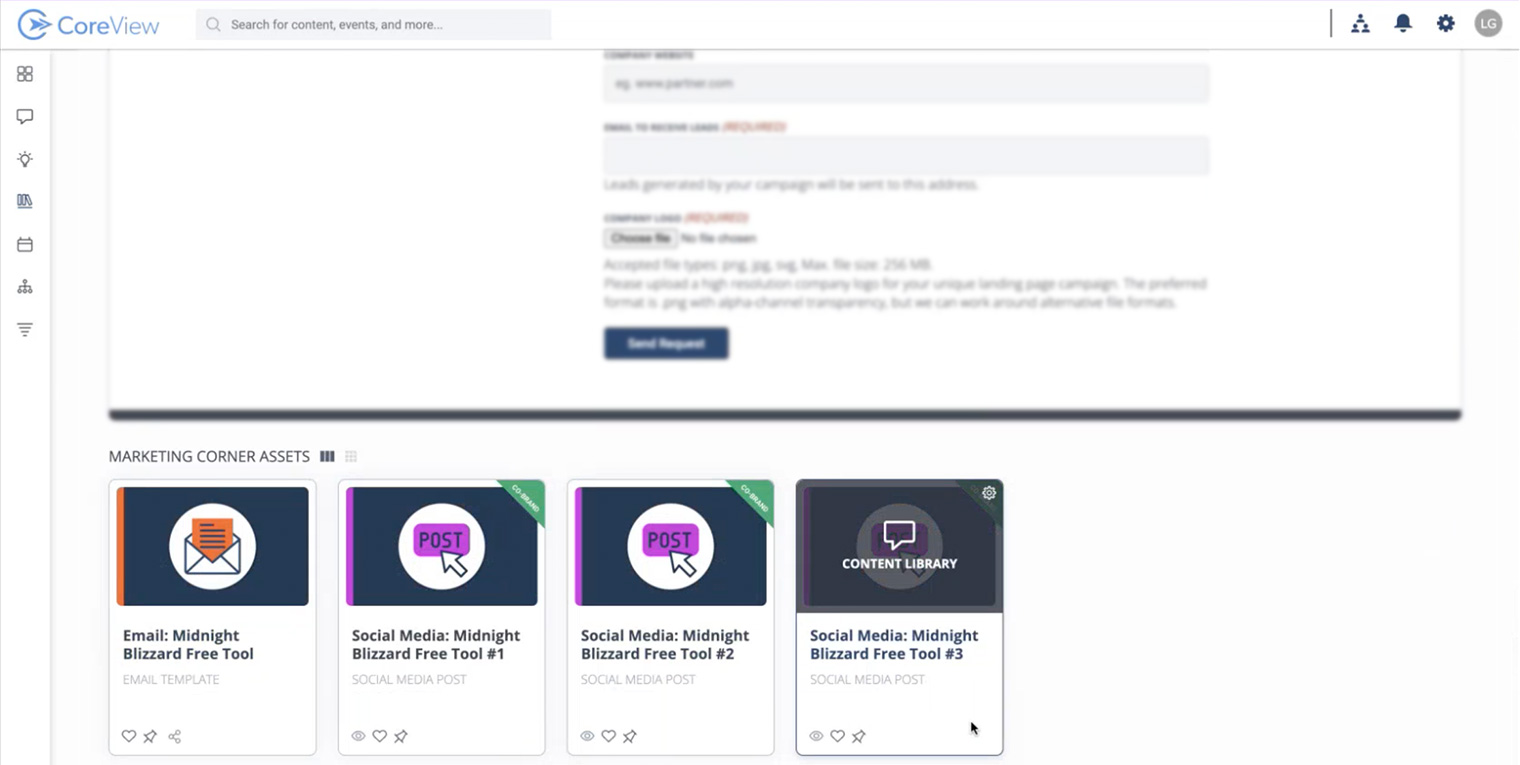
Click on one of the assets to edit it. From this page you can see a preview of the asset and other useful indications on how to use it. In our example, a preview of the social media post is provided with suggested content for the post:
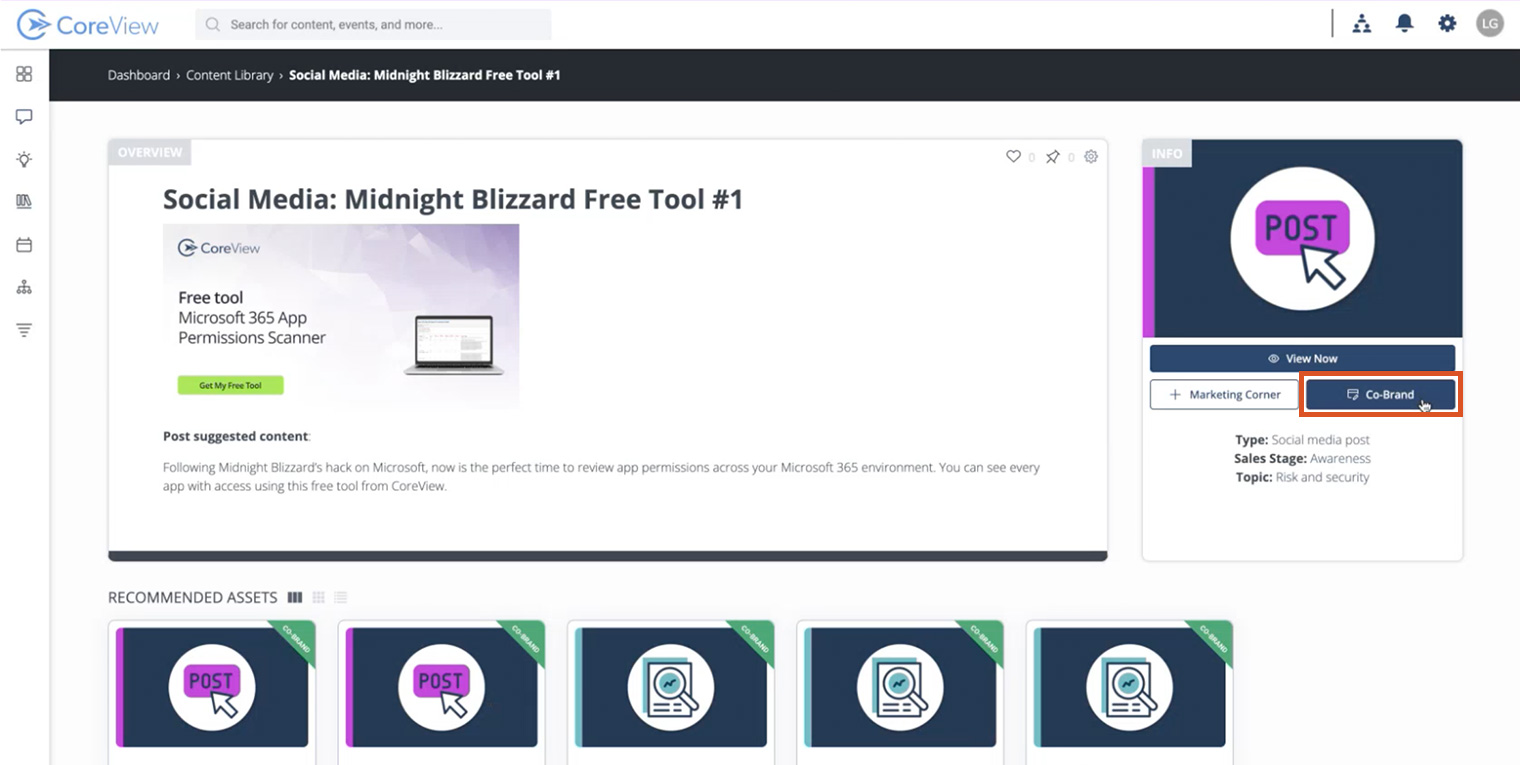
To edit the asset, including adding your logo for co-branding, select the “Co-Brand” button to enter the editing mode.
This will open the editor:

Select “Click to browse” to upload your logo from your device.
Then, position the mouse over the handles, and wait for the cursor to turn into a two-dimensional arrow, and drag to resize the logo.
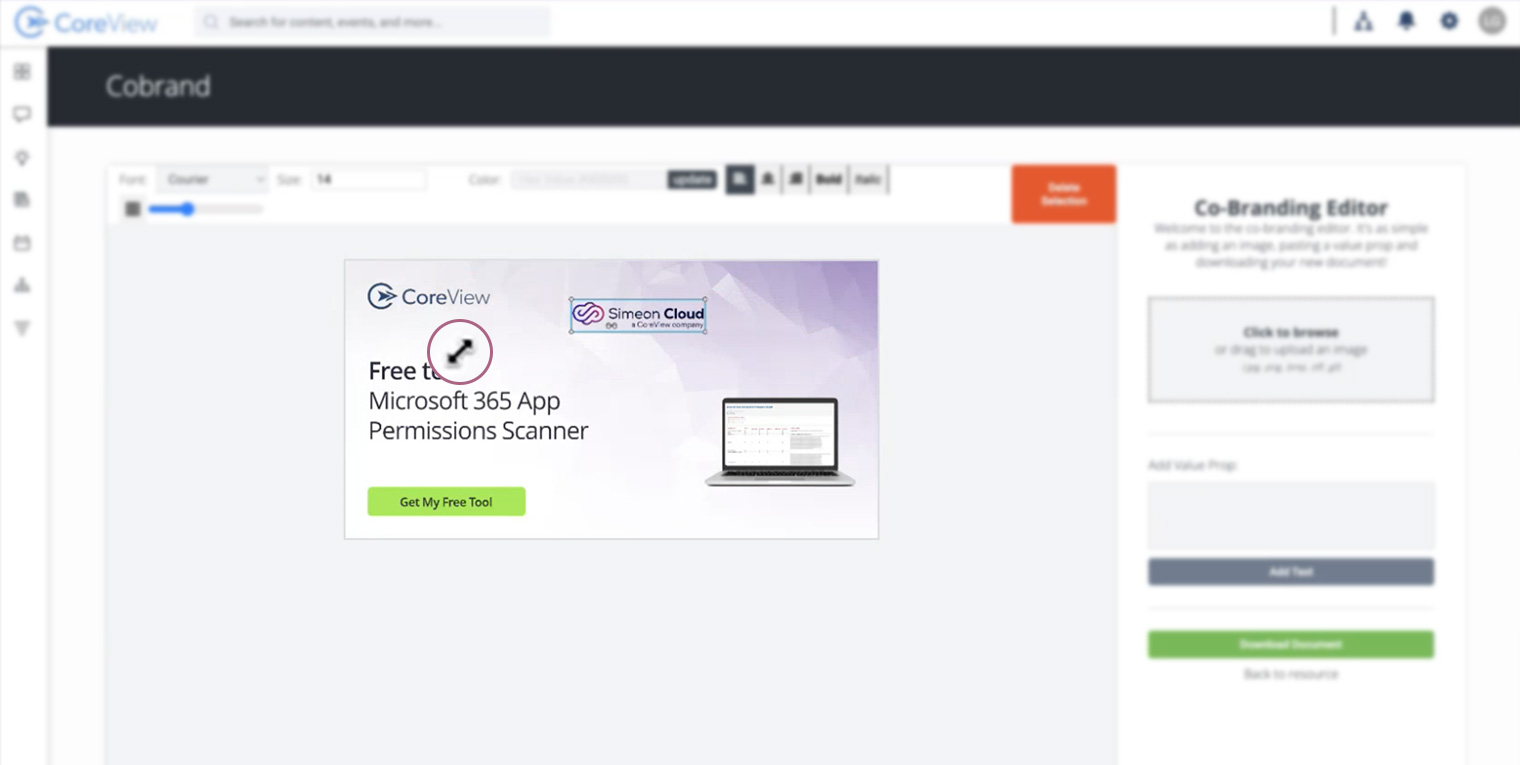
When you are satisfied, click on “Download Document” to download the modified asset and use it on your marketing and communication channels.